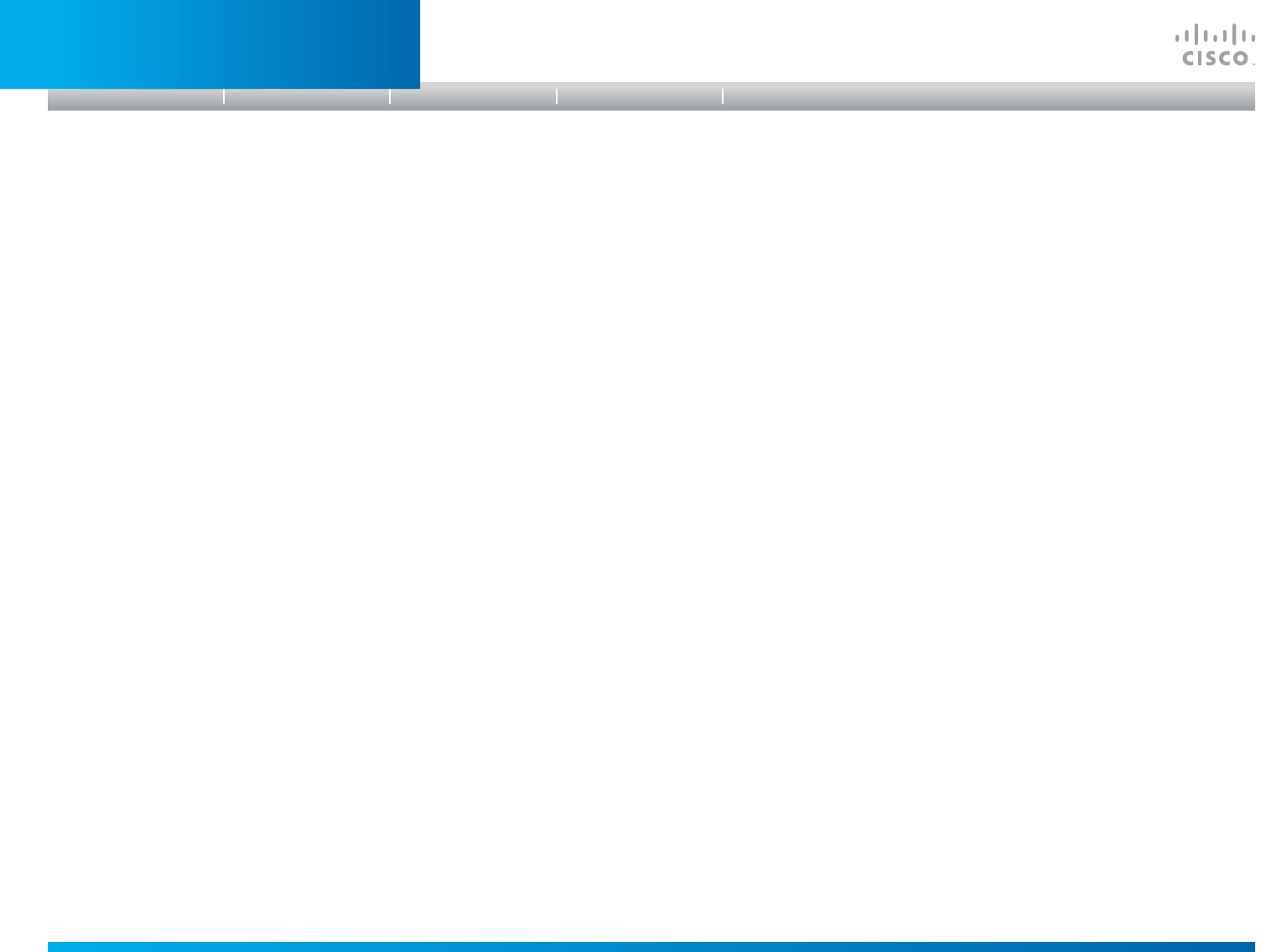
D14850.02 MX Series Administrator Guide (TC5.0) | 2011 NOVEMBER | © 2011 Cisco Systems, Inc. All rights reserved. www.cisco.com
50
Cisco TelePresence MX Series
ADMINISTRATOR GUIDE
Determine whether to use secure management or not.
ADMIN
<HTTP/HTTPS>
HTTP: Set to HTTP to disable secure management. Requires HTTP to be enabled in the
xConfiguration NetworkServices HTTP Mode setting.
HTTPS: Set to HTTPS to enable secure management. Requires HTTPS to be enabled in the
xConfiguration NetworkServices HTTPS Mode setting.
Provisioning ExternalManager Protocol: HTTP
Set the Path to the external manager / provisioning system. This setting is required when several
management services reside on the same server, i.e. share the same External Manager address.
ADMIN
<S: 0, 255>
Format: String with a maximum of 255 characters.
Provisioning ExternalManager Path: "tms/public/external/
management/SystemManagementService.asmx"
Enter the SIP domain for the VCS provisioning server.
ADMIN
<S: 0, 64>
Format: String with a maximum of 64 characters.
Provisioning ExternalManager Domain: "any.domain.com"
Specify the first port in the range of RTP ports. See also the "H323 Profile [1..1] PortAllocation"
command.
USER
<1024..65502>
Range: Select a value from 1024 to 65502.
RTP Ports Range Start: 2326
Specify the last RTP port in the range. See also the "H323 Profile [1..1] PortAllocation"
command.
USER
<1056..65535>
Range: Select a value from 1056 to 65535.
RTP Ports Range Stop: 2486
Introduction
Table of contents
Web interface
Advanced settings
Appendices
Advanced settings


















