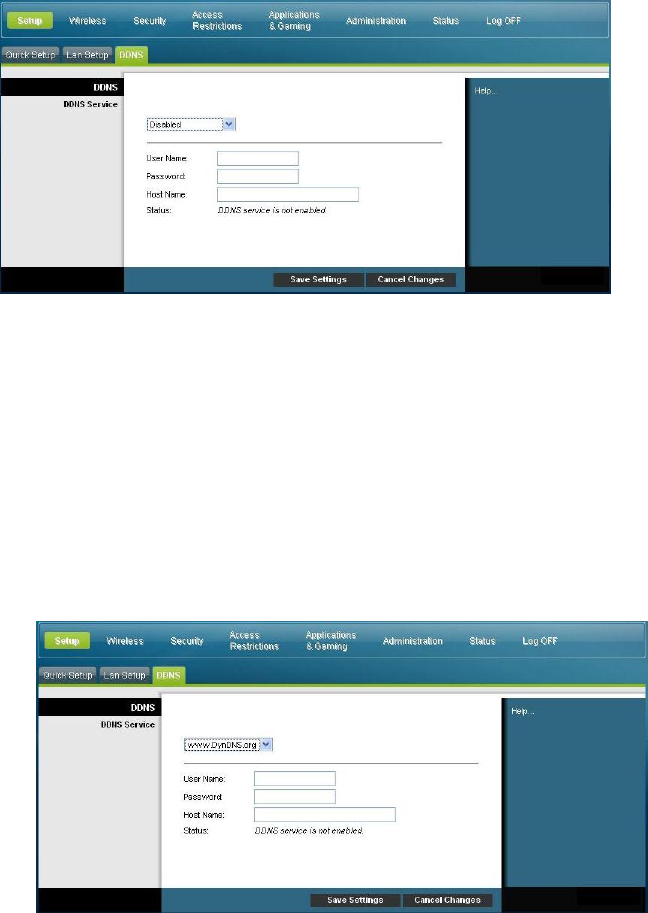
32 4025083 Rev A
How Do I Configure My DOCSIS Residential Gateway?
Disabling DDNS (Factory Default Settings)
To disable DDNS, select Disabled from the drop-down list and click Save Settings.
Enabling DDNS
Note: In order to use the DDNS feature, you must first set up an account and
establish a URL with www.DynDNS.org. The DDNS feature will not work without a
valid account.
To set up a DDNS account, open your browser and enter www.DynDNS.org in the
address bar. Follow the instructions on the website to set up an account.
To enable DDNS, follow these steps.
1 On the DDNS page, select www.DynDNS.org as your DDNS server.
2 Configure the following fields:
User Name
Password
Host Name
3 Click Save Settings. The device will now advise the DDNS service of your
current WAN (Internet) IP address whenever this address changes.
Important: The Status area of the window will display the status of the DDNS
service connection.


















