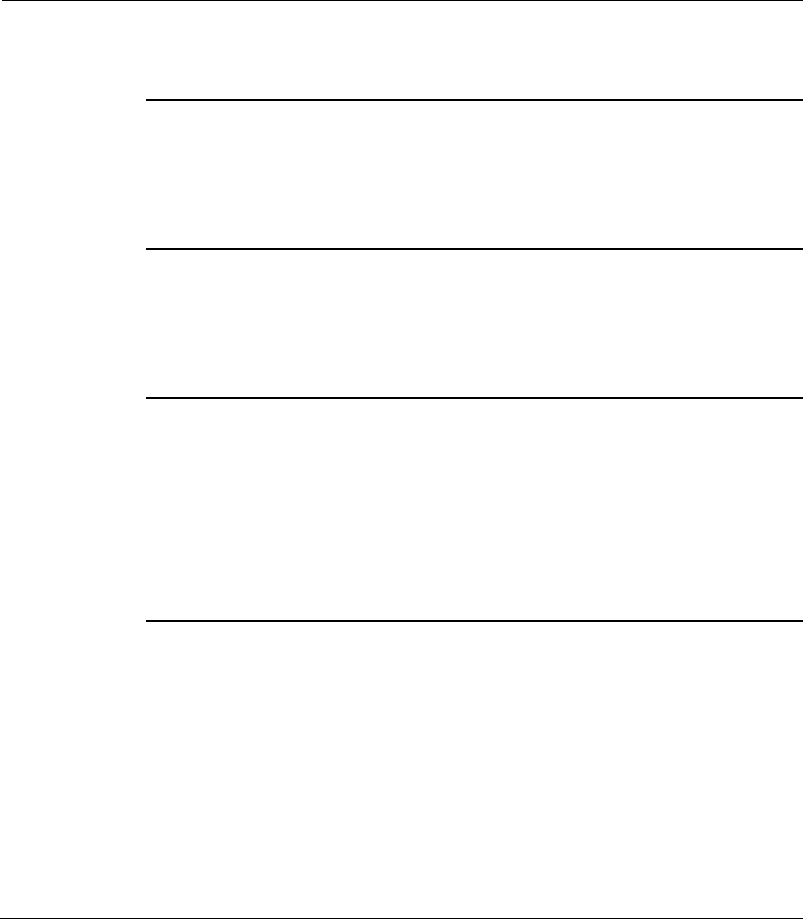
52 4025083 Rev A
Control Access to the Gateway
Section
Field Description
Trusted User
Check this box if the currently selected user is to be designated a trusted
user. Trusted users are not subject to Internet access rules.
Content Rule
Select the Content Rule for the current user profile. Content Rules must
first be defined by going to the Rules Configuration page. You can
access the Rule Configuration page by clicking on the ―Basic Rules‖ tab
on this page.
Time Access Rule
Select the Time Access Rule for the current user profile. Time Access
Rules must first be defined by going to the Time of Day Rules page. You
can access the Time of Day Rules page by clicking on the ―Time of Day
Rules‖ tab on this page.
Session Duration
1440 minutes [Factory default when a user is created. Otherwise, it is 0
(zero)].
Enter the amount of time in minutes that the user will be granted
Internet access beginning at the time they sign on using their User Name
and Password.
Note: Set the Session Duration to 0 (zero) to prevent session timeout.
Inactivity Time
60 minutes [Factory default when a user is created. Otherwise, it is 0
(zero)].
Enter the amount of time during a user session where there is no
Internet access activity, indicating that the user is no longer online. If the
inactivity timer is triggered, the user session will be closed
automatically. In order to regain Internet access, the user must log in
again with their User Name and Password.
Note: Set the Inactivity time value to 0 (zero) to prevent timeout due to
inactivity.
Access Restrictions > IP Address Filtering
Use the Access Restrictions IP Filtering page to configure IP address filters. These
filters block a range of IP addresses from accessing the Internet.
Note: If you are not familiar with the advanced settings detailed in this section,
contact your service provider before you attempt to change any of the residential
gateway default advanced IP filtering settings.


















