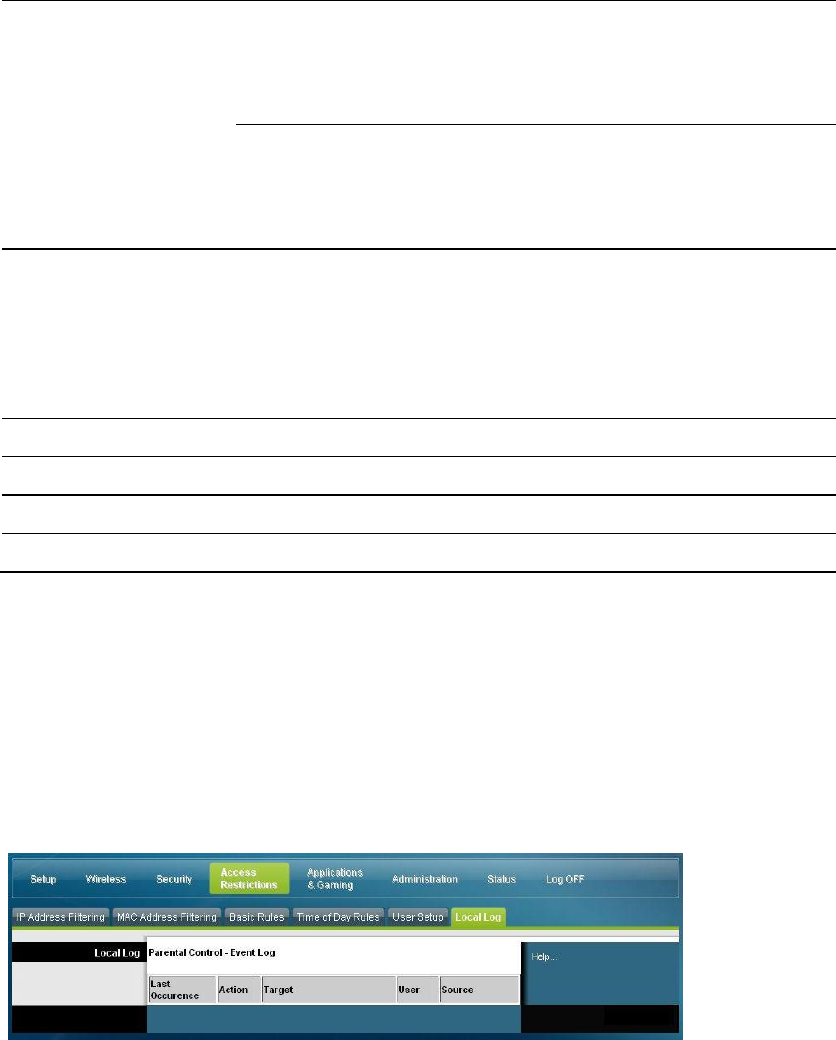
54 4025083 Rev A
Control Access to the Gateway
The Block/Pass drop down menu allows you to block or pass Internet access to the
MAC addresses of the devices you list in the MAC Address Filters table. The
following table describes the function of the Block/Pass drop-down menu. After you
make your selections, click Save Settings to apply your changes or Cancel Changes
to cancel.
Field Name
Description
MAC Filtering
Block Listed (Default)
Select Block to deny Internet access to the MAC addresses of the
devices you list in the table. All other MAC addresses will be
allowed Internet access.
Pass Listed
Select Pass Listed to allow Internet access only to the MAC
addresses of the devices you list in the table. Any MAC addresses
not listed in the table will be denied Internet access.
Function Keys
The following function keys appear on the Advanced Settings - MAC Address
Filtering page.
Key
Description
Apply
Saves the values you enter into the fields without closing the page
Add MAC Address
Saves the MAC Address entered in the associated text field
Remove MAC Address
Removes the selected MAC address
Clear All
Removes all defined MAC addresses
Access Restrictions > Local Log
This page allows you to track, by user, any attempts made by that user to access
Internet sites that are restricted. From this page, you can also view events captured
by the parental control event-reporting feature.
Select the Local Log tab to open the Access Restrictions Local Log page.
The following illustration is an example of the Access Restrictions Local Log page.


















