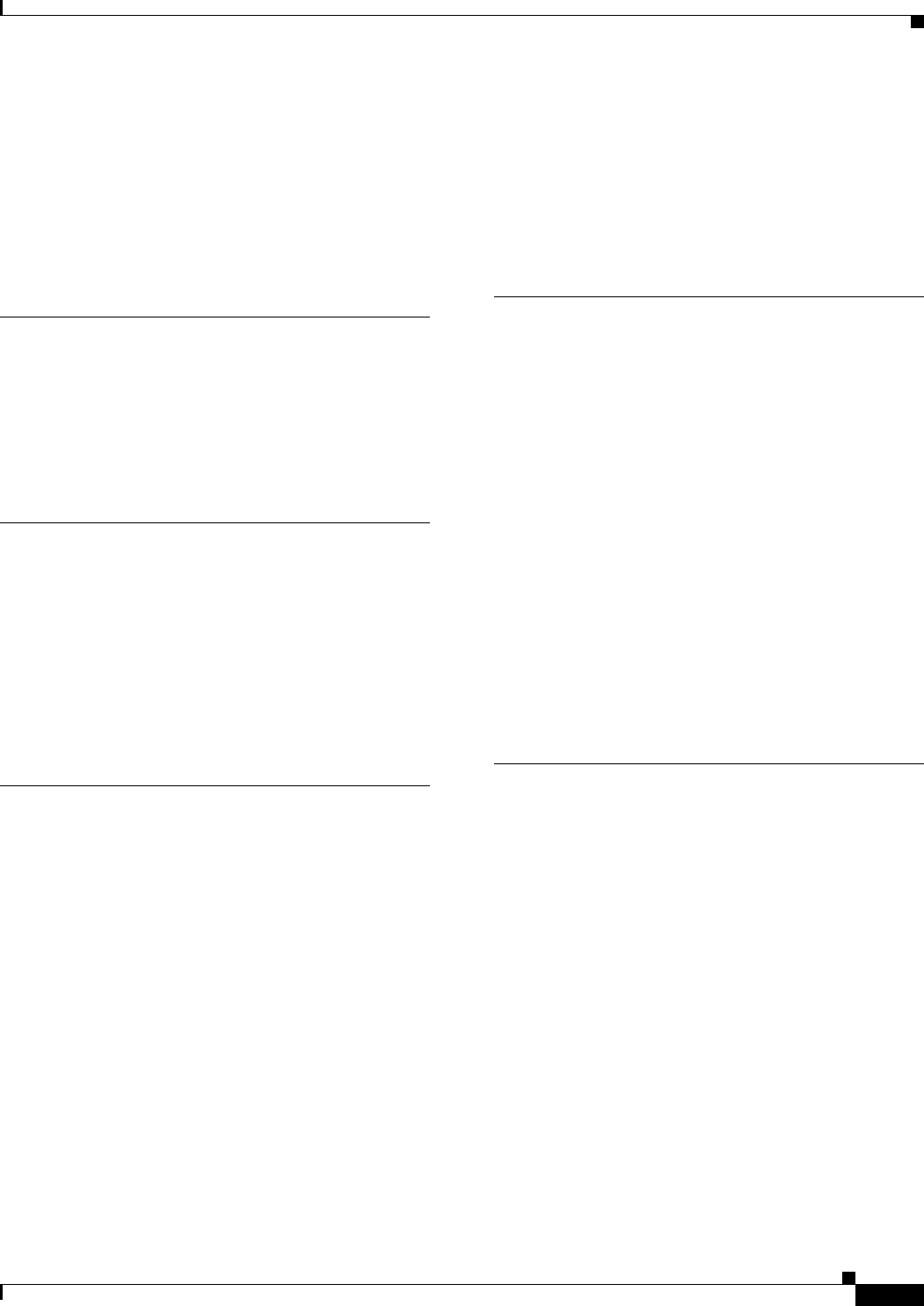
Send documentation comments to nexus5kdocs@cisco.com.
Index
IN-3
Cisco Nexus 5000 Series Hardware Installation Guide
OL-15902-02
chassis 2-22, 2-24
establishing the system ground 2-21
tools and equipment to connect the system
ground
2-21
guides
rack-mount
2-6, 2-10, 2-13, 2-16
L
LC-type cables
connecting to Fibre Channel ports
3-10
LED descriptions
switch
D-2
N
network connections
preparing
3-2
network-management ports
Cisco Nexus 5010
1-42
Cisco Nexus 5020 1-31
Cisco Nexus 5596 1-3, 1-14
P
port numbering
description
1-7, 1-23, 1-35, 1-47
power cords
jumper power cord (figure)
C-10
length C-3
supported power cords (table) C-3
power supplies
blank filler panel (figure)
1-37, 1-49
description 1-9, 1-10, 1-23, 1-25, 1-37, 1-48, 1-49
installing (procedure) 4-11
LED descriptions D-3, E-2
removing (procedure) 4-9
specifications B-3, B-4, B-5
power supply
Cisco Nexus 5596UP
1-8, 1-16
pre-installation
guidelines
2-2
options 2-2
unpacking the switch 2-4
R
rack 2-5, 2-9, 2-12, 2-15
rack-mount installation
procedure
2-6, 2-10, 2-12, 2-15
rack-mount kit
contents
2-5, 2-9, 2-12, 2-15
records
chassis serial number
G-4
contact and site information G-3
site planning and maintenance G-1
required equipment
switch installation
2-4
RJ-45 connector
pinouts
C-2
S
screw torques
description
2-3
SFP+ transceivers
installing (procedure)
3-4
installing a cable (procedure) 3-6
removing (procedure) 3-5
removing a cable (procedure) 3-7
specifications B-6
SFP transceivers
description
3-8
installing (procedure) 3-8
installing a cable 3-6
removing (procedure) 3-8
removing a cable (procedure) 3-11


















