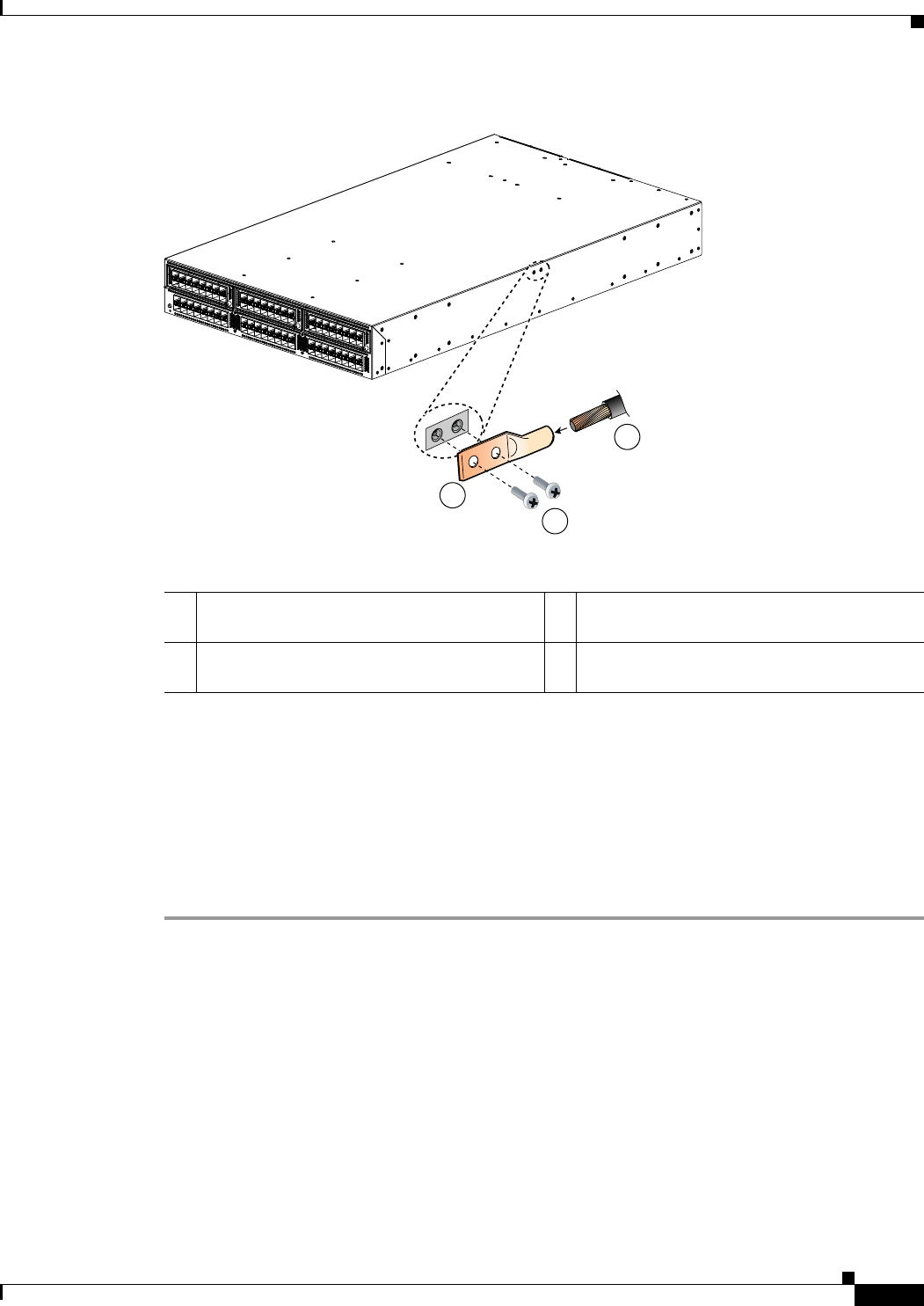
Send documentation comments to nexus5kdocs@cisco.com.
2-23
Cisco Nexus 5500 Platform and Cisco Nexus 5000 Platform Hardware Installation Guide
OL-15902-02
Chapter 2 Installing the Cisco Nexus 5000 Series Switches
Grounding the Switch
Figure 2-14 Grounding a Cisco Nexus 5500 Platform Switch (Cisco Nexus 5596 Shown)
Step 3
Use the crimping tool to secure the grounding cable in the grounding lug.
Step 4 Remove the adhesive label from the grounding pad on the chassis.
Step 5 Place the grounding lug against the grounding pad so that there is solid metal-to-metal contact, and insert
the two M4 screws with washers through the holes in the grounding lug and into the grounding pad.
Step 6 Ensure that the lug and cable do not interfere with other equipment.
Step 7 Prepare the other end of the grounding cable and connect it to an appropriate grounding point in your
site to ensure adequate earth ground.
239272
1
3
2
1 Insert stripped end of grounding cable in
grounding lug.
3 Fasten the lug to the chassis with two M4
screws.
2 Align grounding lug screw holes to the
grounding holes in the chassis.


















