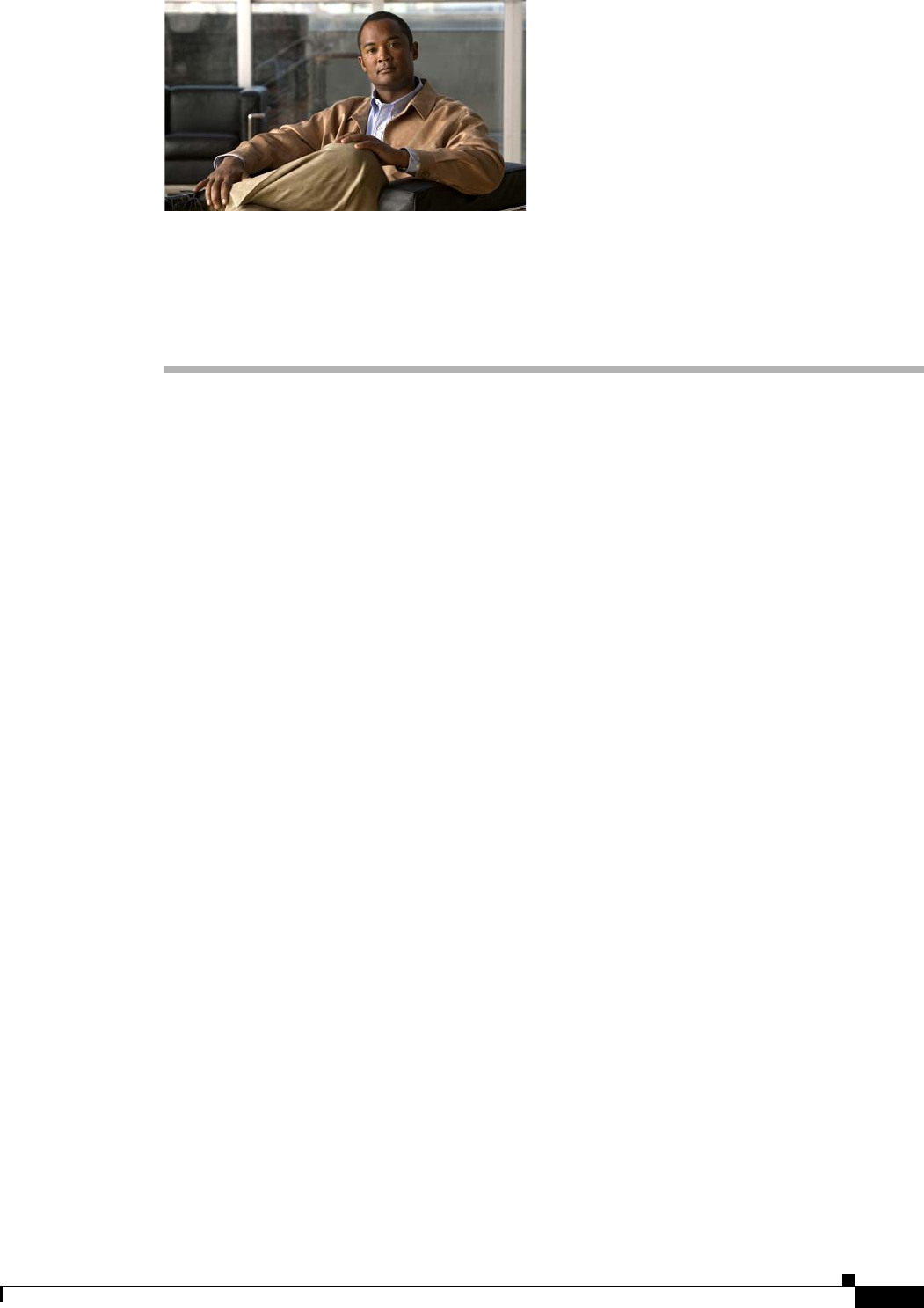
CHAPTER
10-1
Network Processing Engine and Network Services Engine Installation and Configuration
OL-4448-12
10
Configuration Tasks and Troubleshooting
Information
This chapter provides configuration and troubleshooting information. Troubleshooting information
includes general show commands, show commands specific to the NSE-1, and error messages and the
like. Instructions for removing a power supply for easier removal or installation of the network services
engine are also provided. The following topics are covered in this chapter:
• NPE Configuration Tasks, page 10-1
• NSE Configuration Tasks, page 10-1
• Boot Changes in Cisco IOS Release 12.2, page 10-2
• Troubleshooting the NPE-G1 or NPE-G2, page 10-2
• .Troubleshooting the NPE-100 Through NPE-400, page 10-4
• NPE or NSE show Commands, page 10-4
• NSE-1 show Commands, page 10-6
• NSE-1 Error Messages, page 10-10
• Using Debugging Commands and PXF, page 10-11
• PXF Troubleshooting Information, page 10-11
• Removing and Replacing an AC-Input or DC-Input Power Supply, page 10-14
• Fiber Optic Cleaning Information, page 10-17
NPE Configuration Tasks
Network processing engines (NPEs) NPE-100 through NPE-400 are not configurable. There are no tasks
to perform.
For NPE-G1and NPE-G2 configuration tasks, see Chapter 7, “NPE-G1 and NPE-G2 Installation and
Configuration Information.”
NSE Configuration Tasks
The PXF processor is turned on by default. If it is ever disabled, you must enable it to take advantage of
IP packet switching and feature acceleration.


















