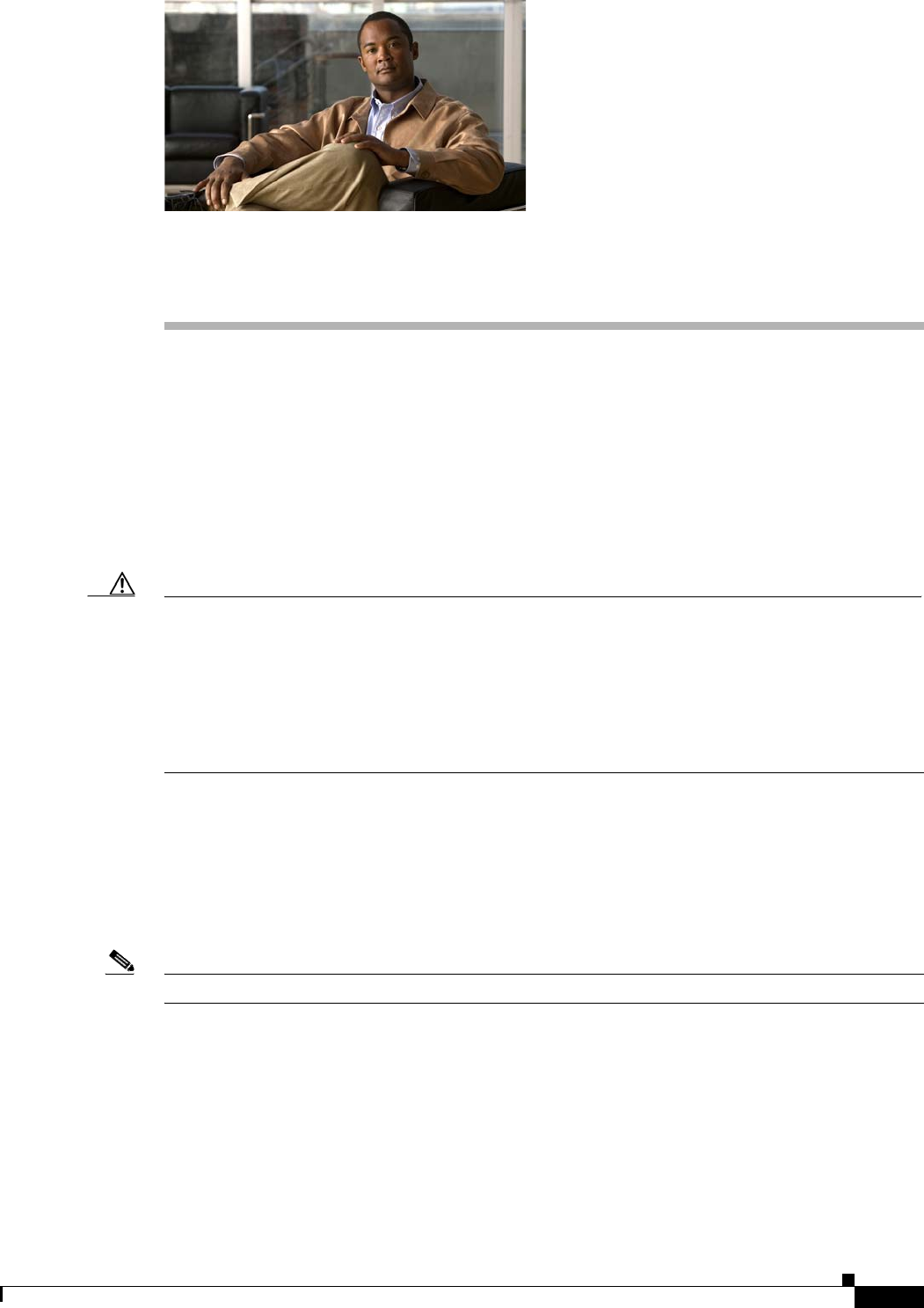
CHAPTER
6-1
Network Processing Engine and Network Services Engine Installation and Configuration
OL-4448-12
6
NPE-G2 Overview
This chapter describes the NPE-G2 and contains the following sections:
• Supported Platforms, page 6-1
• Software Requirements, page 6-2
• NPE-G2 Description and Overview, page 6-2
• NPE-G2 Memory Information and Specifications, page 6-11
• Fiber Optic Cleaning Information, page 6-23
Caution You must copy and save your running configuration file to a CompactFlash Disk, PC Card, or TFTP
server before you install the NPE-G2. For instructions on copying and saving your configuration file, see
the
“Copying the Configuration File” section on page 7-4 in Chapter 7, “NPE-G1 and NPE-G2
Installation and Configuration Information.”
For general preparation for installation instructions, see Chapter 8, “Preparation for Installation.” For
installation and configuration instructions specific to the NPE-G2, see Chapter 7, “NPE-G1 and NPE-G2
Installation and Configuration Information.”
Supported Platforms
The NPE-G2 is supported on the Cisco 7200 VXR routers and Cisco uBR7200 series routers. For the
Cisco
7200 VXR routers, order Part Number NPE-G2 or NPE-G2=. For the Cisco uBR7200 series
routers, order Part Number UBR7200-NPE-G2 or UBR7200-NPE-G2=.
Note Unless otherwise indicated, all references to NPE-G2 in this document also refer to UBR7200-NPE-G2.


















