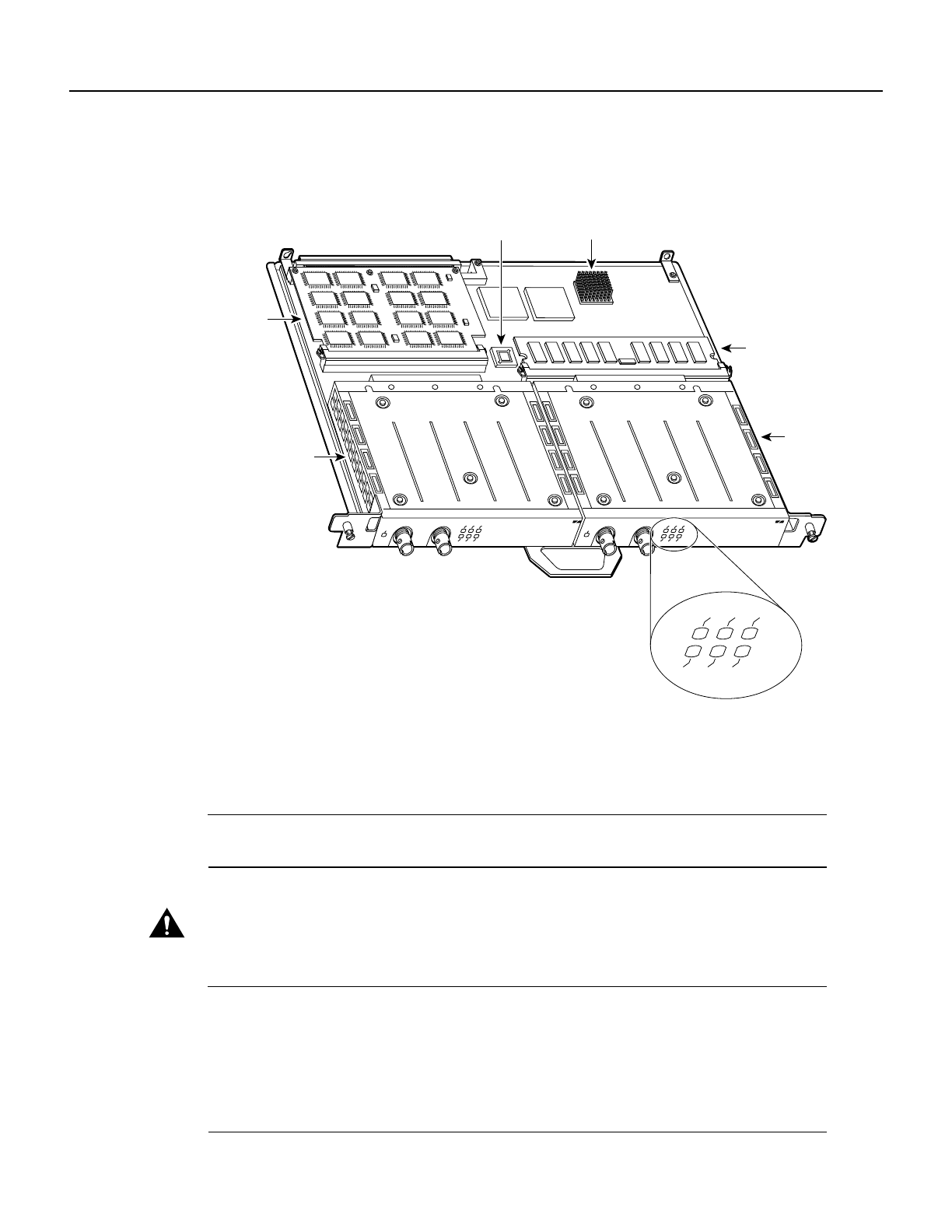
VIP2 and the PA-E3 3-3
Overview
Figure 3-2 shows two one-port E3 port adapters installed in port adapter slots 0 and 1, on a VIP2-50.
Figure 3-2 VIP2-50 with One-Port PA-E3 Port Adapters in Port Adapter Slots 0 and 1
Depending on the circumstances, you might need to install a new port adapter on a VIP2
motherboard or replace a failed port adapter in the field. In either case, you need a number 1 Phillips
screwdriver, an antistatic mat on which you can place the removed interface processor, and an
antistatic container in which you can place a failed port adapter for shipment back to the factory.
Note The PA-E3 can be installed on a VIP2-15, VIP2-20, VIP2-40, or VIP2-50 motherboard;
however, installation on the VIP2-10 is not recommended.
Caution To prevent system problems, do not remove port adapters from the VIP2 motherboard or
attempt to install other port adapters on the VIP2 motherboard while the system is operating. To
install or replace port adapters, first remove the VIP2 from its interface processor slot.
Note Each port adapter circuit board is mounted to a metal carrier and is sensitive to ESD damage.
The following procedures should be performed by a Cisco-certified service provider only. The VIP2
supports online insertion and removal (OIR), but individual port adapters do not. To replace
port adapters, you must first remove the VIP2 from the chassis and then install or replace port
adapters as required. If a blank port adapter is installed on the VIP2 in which you want to install a
new port adapter, you must first remove the VIP2 from the chassis and then remove the blank
port adapter.
Bus connector
SRAM
daughter
card
Boot ROM
CPU
SDRAM DIMM
H11248
Port adapter handles not shown
PA-E3 in
port adapter
slot 0
PA-E3 in
port adapter
slot 1
ENABLED
RCVR
XMTR
RCLK
AIS
FERF
RL
OOF
LL
T3 SERIAL
ENABLED
RCVR
XMTR
RCLK
AIS
FERF
RL
OOF
LL
E3 SERIAL
RCLK
AIS
FERF
RL
OOF
LL


















