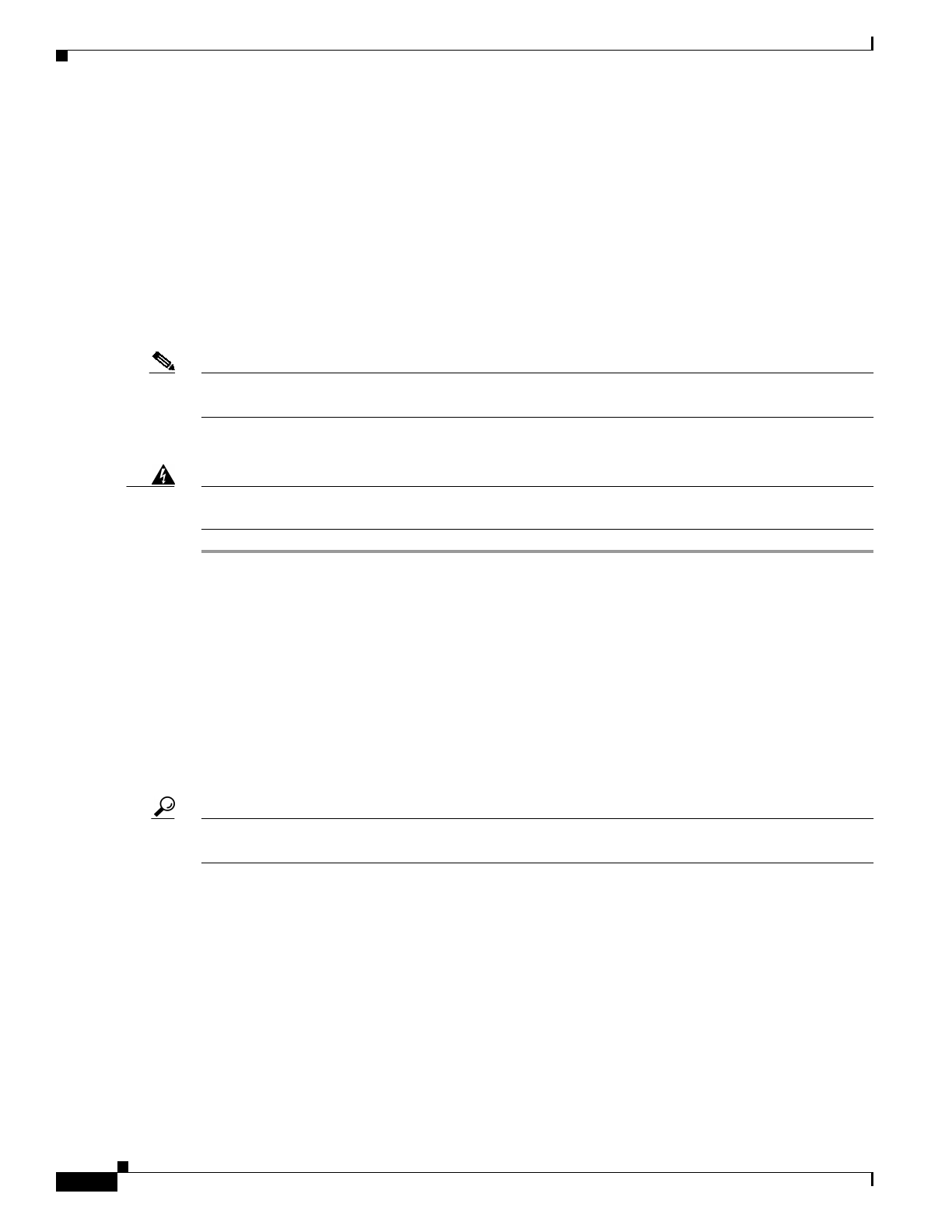
18
Catalyst 6500 Series Switch and Cisco 7600 Series Router CMM Installation and Verification Note
78-14107-07
Removing and Replacing Port Adapters
Removing and Replacing Port Adapters
Follow the procedures in this section to remove and replace the port adapters on the CMM:
• Removing a Port Adapter from CMM Slots 1 through 3, page 18
• Installing a Port Adapter in CMM Slots 1 through 3, page 21
• Installing and Removing an Ad-Hoc Conferencing and Transcoding Port Adapter in Slot 4, page 22
Removing a Port Adapter from CMM Slots 1 through 3
Note When you face the CMM front panel, slot 1 is on the left, slot 2 is in the middle, and slot 3 is on the
right. Slot 4 is located internally. (See Figure 13.)
To remove a port adapter, perform these steps:
Warning
Hazardous voltage or energy is present on the backplane when the system is operating. Use caution
when servicing. Statement 1034
Step 1 Remove the CMM from the Catalyst 6500 series switch or the Cisco 7600 series router; see the
“Removing the CMM” section on page 16.
Step 2 Carefully place the CMM, component-side down, on an antistatic mat or foam pad, with the front of the
CMM facing toward you. (See Figure 11.)
Step 3 Remove the two Phillips screws securing the port adapter. (See Figure 11.)
Step 4 Carefully turn the CMM component-side up and place it on the antistatic mat or foam pad.
Step 5 Remove the two standoffs and the two remaining Phillips screws securing the port adapter. (See
Figure 12.)
Step 6 Note the location of the two connectors in Figure 13 and remove the port adapter, taking care when
lifting up and disconnecting the port adapter from the connectors.
Tip To unseat the port adapter from the two connectors, grasp the rear of the port adapter with one hand, and
gently but firmly pull up on the rear of the port adapter until it is free of the connectors.
Step 7 Place the removed port adapter in an antistatic bag.
Step 8 If leaving an empty slot, install a blank filler plate.


















