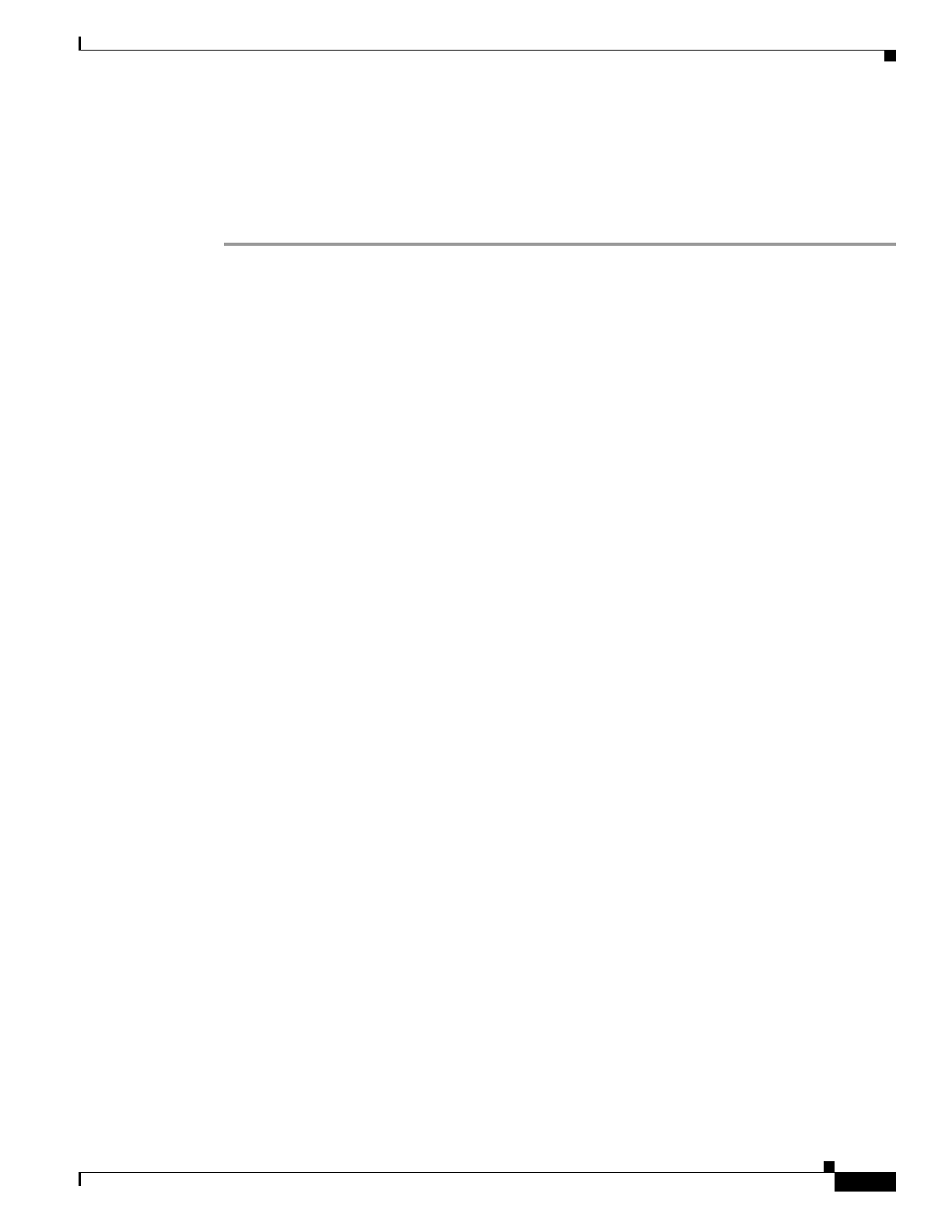
31
Catalyst 6500 Series Switch and Cisco 7600 Series Router CMM Installation and Verification Note
78-14107-07
Regulatory Standards Compliance
Step 7 After you complete the disaster recovery, enter the clear filename-alias disk0:ws-svc-cmm command
to terminate the filename translation.
Step 8 After you complete the disaster recovery, set the power management bits of the CMM to zero (0). This
step is necessary to prevent the download mechanism from triggering every time that the CMM is reset.
Step 9 Enter the set poll enable command to enable polling.
Regulatory Standards Compliance
Catalyst 6500 series switches and modules comply with the regulatory standards that are listed in the
Regulatory Compliance and Safety Information for the Catalyst 6500 Series Switches publication at this
URL:
http://www.cisco.com/univercd/cc/td/doc/product/lan/cat6000/6000hw/78_12928.htm
Cisco 7600 series routers comply with the regulatory standards that are listed in the Regulatory
Compliance and Safety Information for the Cisco 7600 Series Routers publication at this URL:
http://www.cisco.com/univercd/cc/td/doc/product/core/cis7600/rcsi/78_13690.htm
Related Documentation
For more detailed installation and configuration information, refer to these publications:
• Regulatory Compliance and Safety Information for the Catalyst 6500 Series Switches
• Regulatory Compliance and Safety Information for the Cisco 7600 Series Routers
• Catalyst 6500 Series Switch Module Installation Guide
• Cisco 7600 Series Router Module Installation Guide
• Catalyst 6500 Series Switch Cisco IOS Software Configuration Guide
• Cisco 7600 Series Router Cisco IOS Software Configuration Guide
• Catalyst 6500 Series Switch Cisco IOS Command Reference
• Cisco 7600 Series Router Cisco IOS Command Reference


















