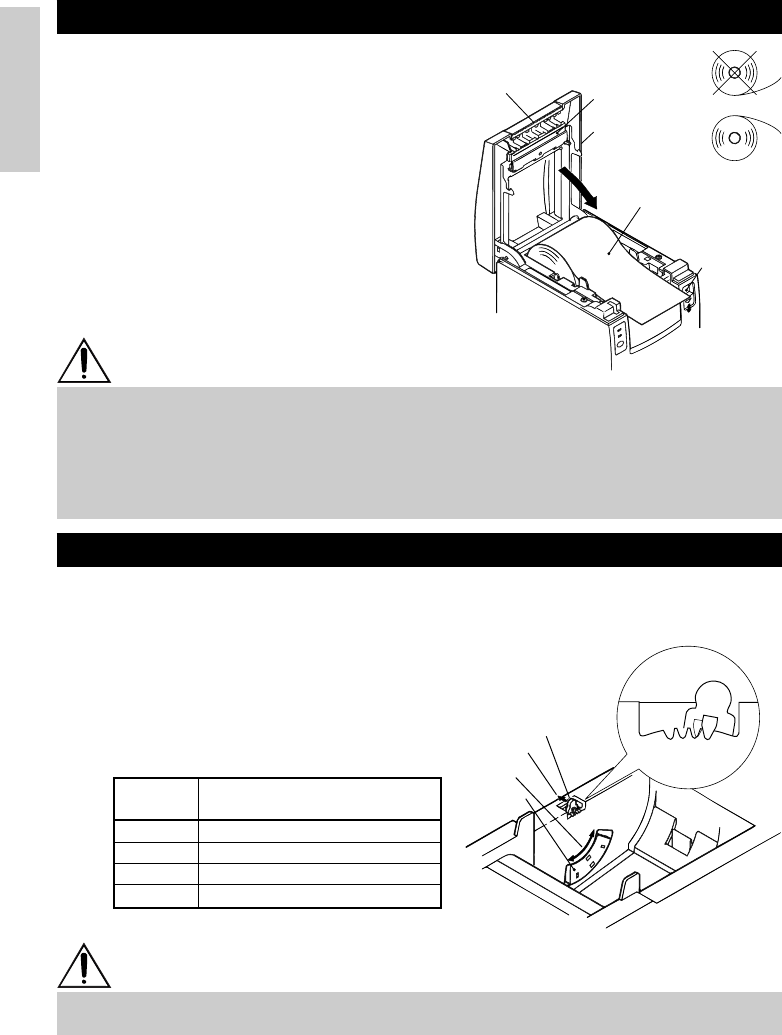
— 16 —
ENGLISH
CAUTION
• Always use the specified types of paper roll.
• Use of other types of paper roll may not be able to guarantee the specified print quality or
service life of the printer.
• When opening the printer cover, do not apply an excess force to it beyond its stop position.
• The print head becomes hot immediately after printing. Do not touch it with your hand.
During printing, do not open the printer cover. Do not hold the end of the paper as it prints
and ejects. Doing so may cause the paper to jam.
4321
1 Turn on the printer.
2 Push the ejector in the direction shown to
unlock the printer cover.
3 Placing your hands on both sides of the
printer cover, open it until it comes to a
stop.
4 Check the winding direction of the paper
roll, and then place it into the paper roll
holder correctly.
5 With the end of the paper approx. 5 cm out
of the case of the printer, close the printer
cover. Push lightly on the printer cover
until a “click” is heard.
6 Remove an excess length of paper with
the tear bar. (Manual cutter)
3.4 Setting/Replacing Paper Rolls
Tear bar
1 Open the printer cover.
2 Push the sensor knob in the direction of
arrow 1 to disengage its claw (Or unlock
the sensor unit), and then adjust the
sensor unit to a desired paper remaining
position within the range shown by arrow
2.
3 The following table shows the relationship
between adjustment positions and levels
of paper roll remaining. (A rough guide)
3.5 Adjusting the Paper Near-End Sensor
Arrow 1
Arrow 2
Sensor unit
* When specified paper rolls are used.
CAUTION
• Use the level of paper remaining (Paper-roll outside diameter) just as a guide as it varies
depending on the particular printer and paper rolls used.
Printer cover
Print head
Paper roll
Ejector
Sensor knob
Adjustment
position
Adjustment
position
1
2
3
4
Level of paper remaining
(Paper roll outside diameter/mm)
ø
18
ø
21
ø
24
ø
27


















