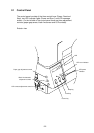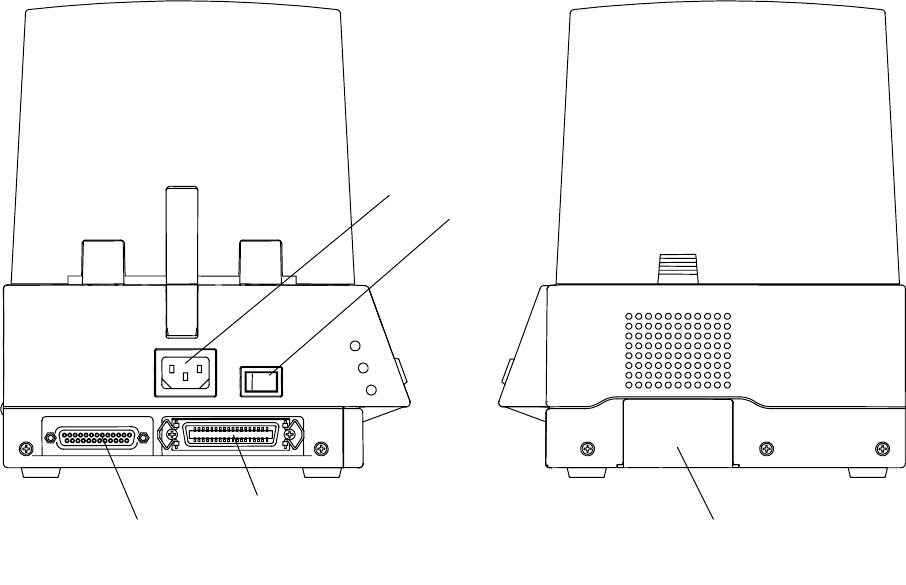
1-7
Side view
Interface connectors
Connect the interface cables.
PCMCIA memory card cover
To protect the PCMCIA memory card from exposure to dust and foreign
matter. To install a PCMCIA memory card, first unhook this cover, then
slide it out.
Power switch
Turns on and off the power to the printer.
Power inlet
Connects the power cord.
PCMCIA memory card cover
Parallel interface connecto
r
Serial interface connecto
r
Power inlet
Power switch