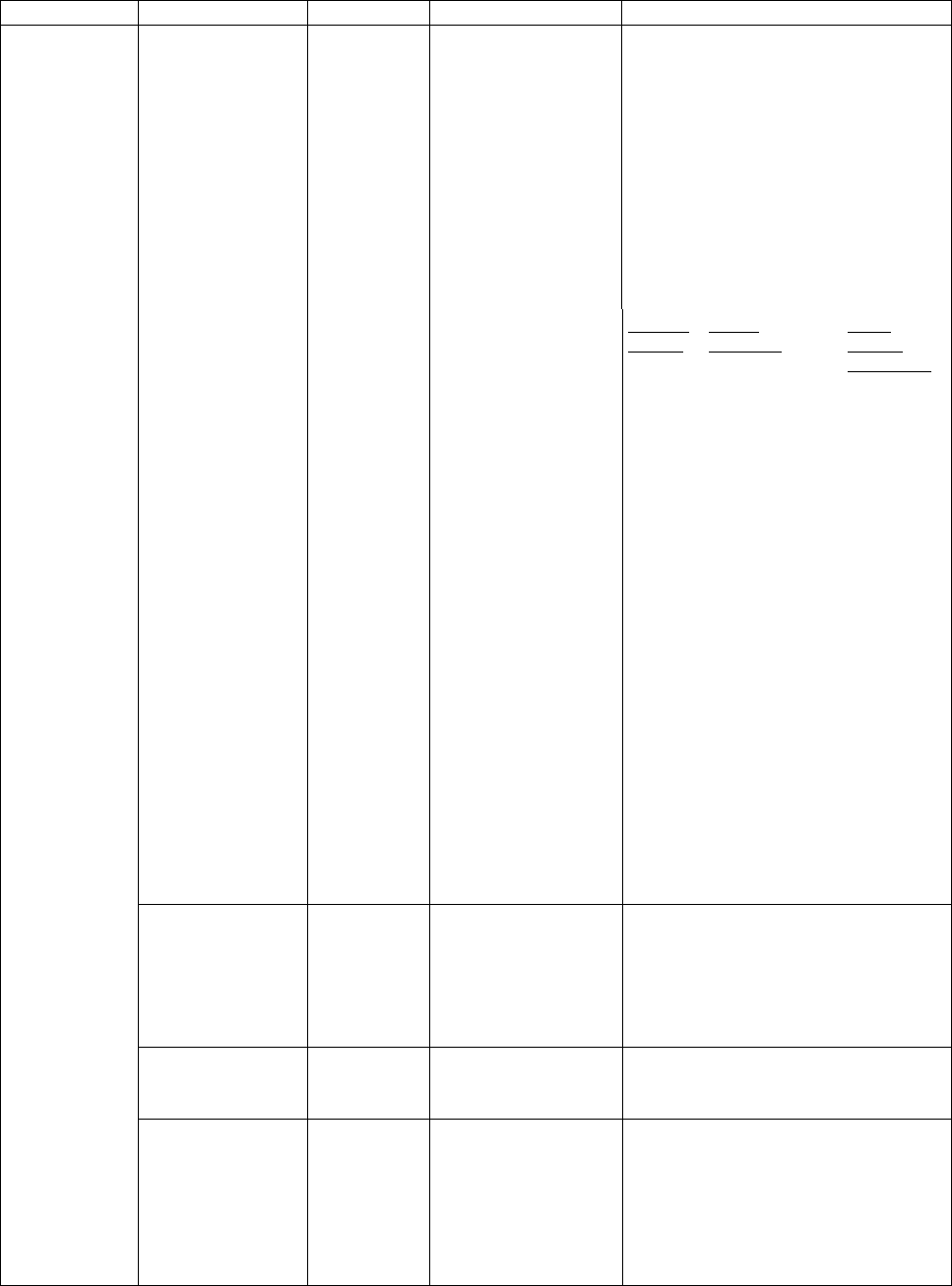
Chapter 6 Configuring Your Printer Using The Menus
−
46
−
Group Menu Menu Item Default Range Description
Off Off
Tear
PeelWait
Cut
Select function mode and set the default
media position after printing. (STX+fnnn
command regards the position as zero
point.)
Off: Function mode is set to OFF.
Tear: Enable tear mode.
PeelWait: Enable peeler mode.
(“PeelWait” is shown when the optional
device is installed.)
Cut: Enable cutter mode. (“Cut” is
shown when the optional device is
installed.)
Function Select
Selected Default Media
function
fnnn value position
from sensor
Off DMI: 87 mm
000 mm (000 in) (3.43 in)
DM4:
559 mm (220 in)
DPP:
279 mm (110 in)
PeelWait DMI: 132.9 mm
127 mm (050 in) (5.23 in)
DM4:
686 mm (270 in)
DPP:
371 mm (146 in)
Cutter DMI: 113.2 mm
Standard 254 mm (100 in) (4.46 in)
DM4:
864 mm (340 in)
DPP:
584 mm (230 in)
Cutter DMI: 118.7 mm
HeavyDty 254 mm (100 in) (4.67 in)
DM4:
864 mm (340 in)
DPP:
584 mm (230 in)
Rewinder Action Auto Auto
On
Off
Select rewinder operation.
Auto: Enable rewinder operation
automatically when “Function Select” is
set to “PeelWait.”
On: Always enable rewinder oeration.
Off: Always disable rewinder operation.
PeelWait Delay 0.1s 0.01-0.50s Set delay time after peeling off label.
(“PeelWait Delay” is shown when peeler
unit is installed.)
* After Print
Peeler Action Backfeed Back feed
Through
Set media feed direction. (“Peeler
Action” is shown when peeler unit is
installed.)
Backfeed: Always back feed media to
top-of form after peeling operation.
Through: Media stays present position
after peeling operation.
(continued)


















