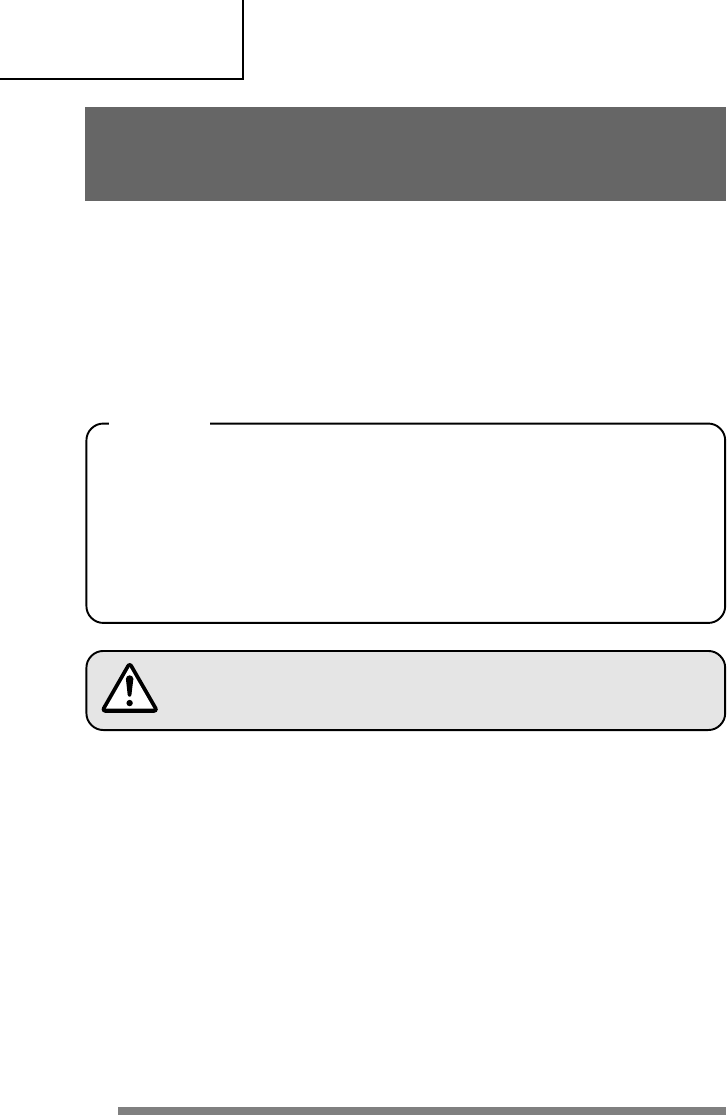
28
Operating the Printer
Connecting the printer to a PC or other
communication device
It is possible to select one of the following interface methods to receive printing data.
7 Serial interface: PC, PDA, handy terminal
7 USB interface: PC etc. equipped with a USB terminal
7 Infrared interface
• IrDA mode (when shipped from factory): PC, PDA, handy terminal
• IrCZ mode: Handy terminal etc.
7 Wireless (Bluetooth) interface (option): Devices equipped with Bluetooth
The initial setting (when shipped from factory) is infrared interface (IrDA mode). If it is a
Bluetooth version printer, the default setting is set to Bluetooth.
Connecting the accessory specialized RS-232C cable and turning on the printer power
automatically changes it to a serial interface. (If “valid” is selected with “Cable IF auto
detection”, it changes. But it is invalid if the cable is inserted while power is supplied to
the printer.)
Change the settings in Interface Selection Mode to reset the interface according to the
utilization environment. (see page 43)
Reference
When using each interface, it is necessary to install a driver in or to
program the device that is connected to the printer.


















