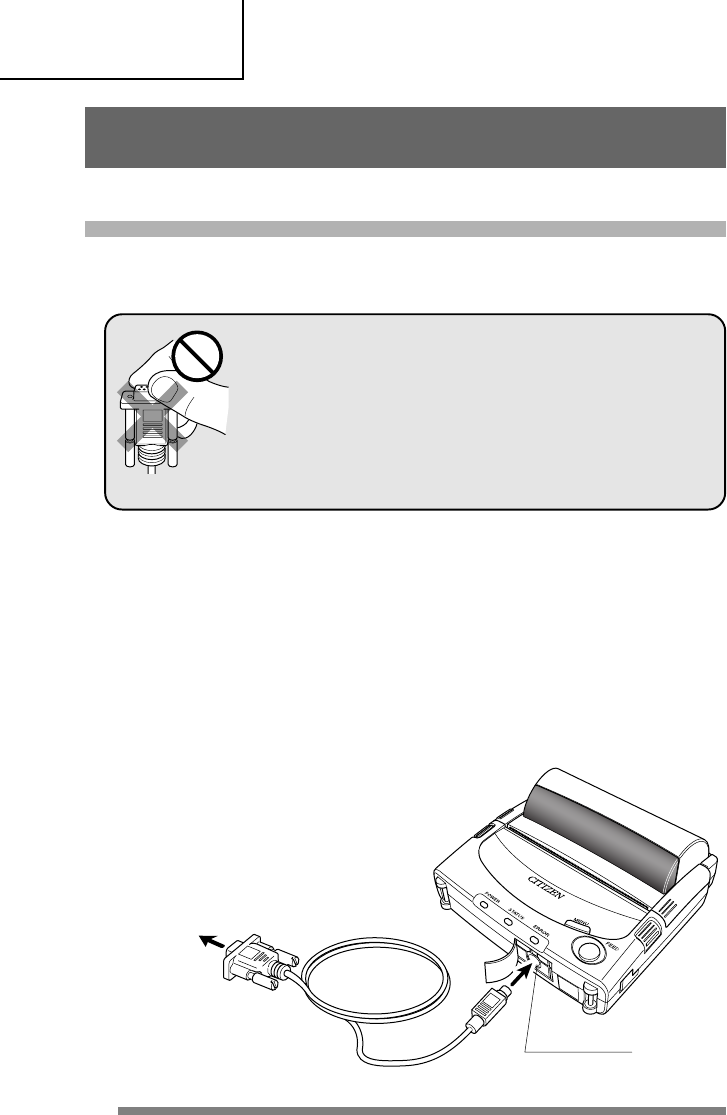
30
Operating the Printer
Precautions When Using the Connector Cable
• Do not touch the metal portion of the cable connector once
the other end is connected to the printer port.
• Static electricity poses a risk of damage to the printer’s internal
circuitry.
• Do not leave the cable wrapped around the printer for
extended periods. This may result in short circuiting and
discoloration.
Connecting with a Cable
7 Connecting with the RS-232C cable
Use the separately sold specialized RS-232C cable (PD79921-0S).
To a PC or other device
to be connected
Serial Port
Specialized RS-232C
cable (sold separately)
1 Turn off the power to the printer and the device to be connected.
2 Insert the cable connector straight into the printer’s serial port.
Make the connection being careful about the orientation of the connector. Trying to
connect the cable forcibly causes accidents.
3 Connect the other end of the cable to the serial port of the device
being connected.
4 Turn on the power to the printer and the connected device.
Connecting the printer to a PC or other communication device


















