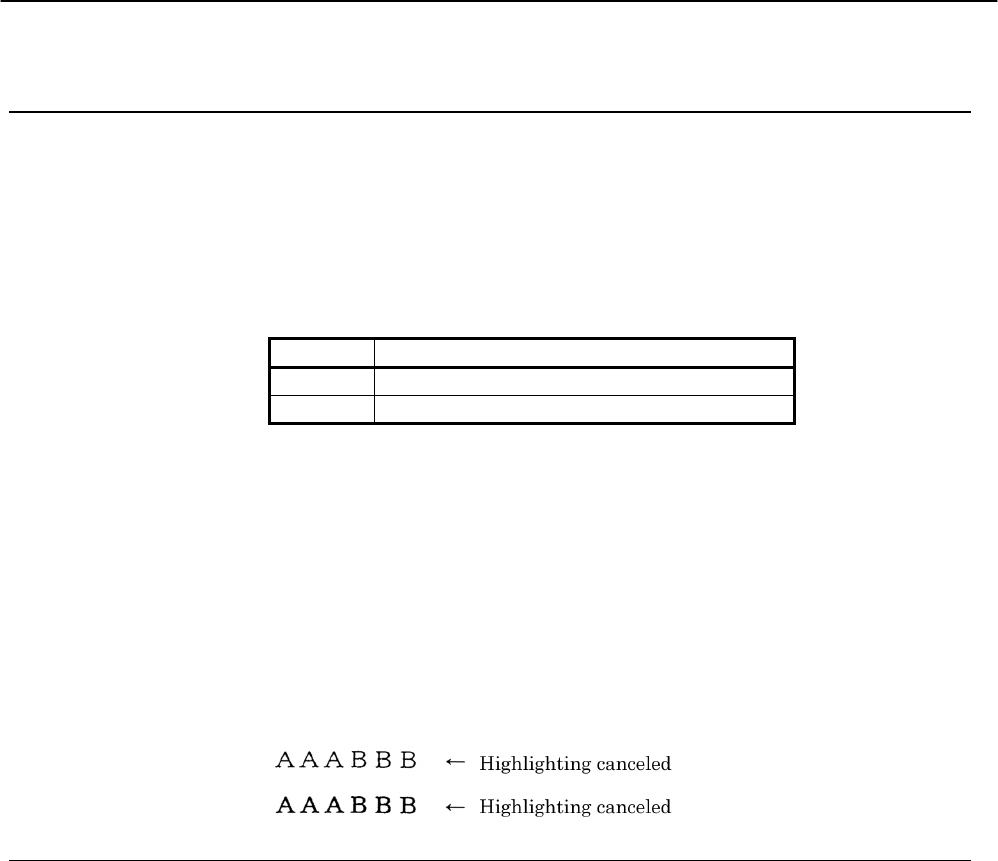
PPU-231 User’s Manual
55
CITIZEN
ESC G n
[Function] Specifying/canceling Double Printing (ESC G n)
[Code] <1B>H<47>H<n>
[Range] {0 ≤ n ≤ FF} Data is described in Hex code.
[Outline] Specifying/canceling the double printing.
• "n" is valid only for the lowest bit (n0).
• Control by n is shown as follows.
n0 Type
0 Canceling double printing.
1 Specifying double printing.
This is effective to all characters.
[Caution] • The print result of Double printing and highlight character printing is completely
same.
[See Also] ESC E
[Sample Program]
LPRINT CHR$ (&H1B) + "G" + CHR$ (0) ;
LPRINT "AAABBB" + CHR$ (&HA) ;
LPRINT CHR$ (&H1B) + "G" + CHR$ (1) ;
LPRINT "AAABBB" + CHR$ (&HA) ;
[Print Results]
ESC J n
[Function] Printing and feeding paper n/203 inch
[Code] <1B>H<4A>H<n>
[Range] {0 ≤ n ≤ FF} Data is described in Hex code.
[Outline] Prints data inside the print buffer and feeds paper by n/360 inch. Since an actual
mechanical pitch is 1/203 inch, it is internally converted approximate to the value
specified with this command.
• Specified volume does not remain.
• The beginning of the line is to be considered as the next printing start position.
• Initial value is not defined.
[Sample Program] [Print Results]
See Sample Program and Print Results for ESC 2 on Page 49.


















