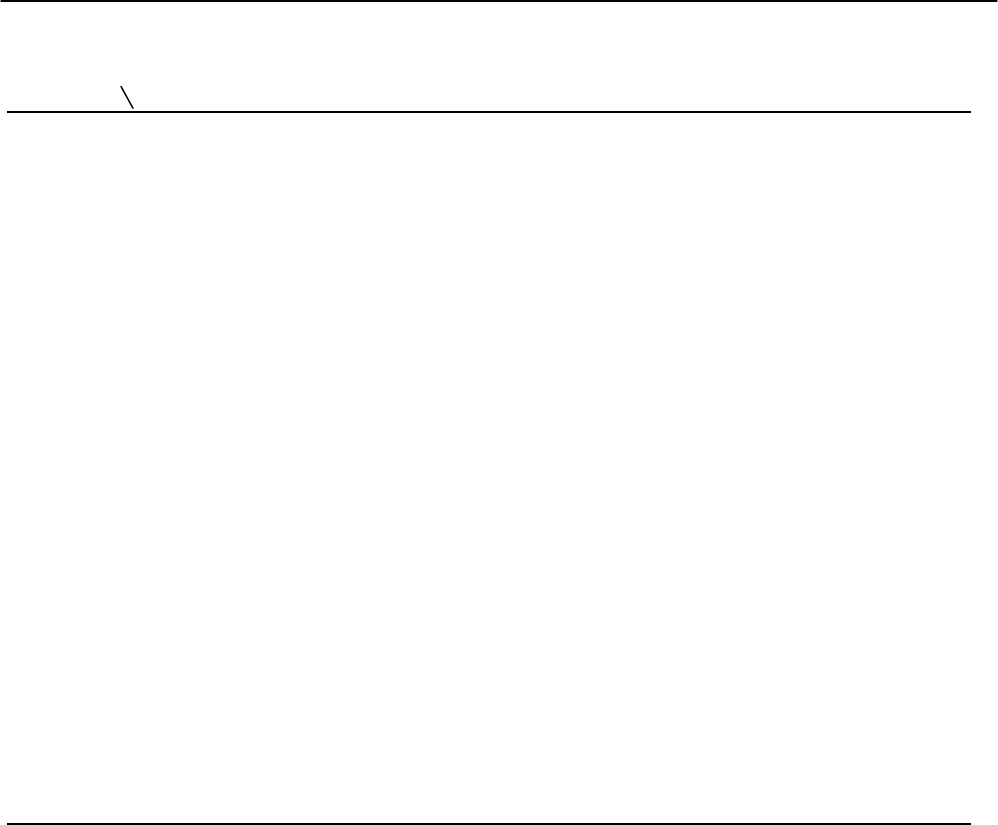
PPU-231 User’s Manual
67
CITIZEN
ESC n1 n2
[Function] Specifying the Relative Positions
[Code] <1B>H<5C>H<n1>< n2>
[Range] {0 ≤ n1 ≤ FF}
{0 ≤ n2 ≤ FF} Data is described in Hex code.
[Outline] The printing start position is specified in the number of dots(1/203 inch unit) from the
current position.
• Rightward direction is taken as plus and leftward direction as minus.
• To specify N dot in minus (left) direction, use a complement of N for assignment.
−
−−
−N dots = 65536 −
−−
− N
• The number of dots is divided by 256, whose quotient is taken as n2 and the residual
as n1.
[Caution] • Specifying exceeding the top of line or the end of line is ignored.
[Default] • The initial value is not specified.
[See Also] ESC $
[Sample Program] [Print Results]
See Sample Program and Print Results for ESC $ on Page 66.
GS S
(M-type Only)
[Function] Detecting the Black Mark
[Code] <1D>H<53>H
[Outline] The command is valid only when the DS2-5 is set to OFF.
When the black mark is valid, inputting the command detects the black mark.
When the printer powers on, the black mark is detected and the printing paper is cut
and ejected.
When an 18-inch black mark cannot be detected, as an alarm, BUSY and FAULT are
printed and the printing paper is cut and ejected.
[Caution] When the DS2-5 is set to ON, the command is disregarded.
Even when the command detects the black mark, the printer cuts the printing paper but
doesn't eject it.
After the alarm, powering the printer on again restores the command.


















