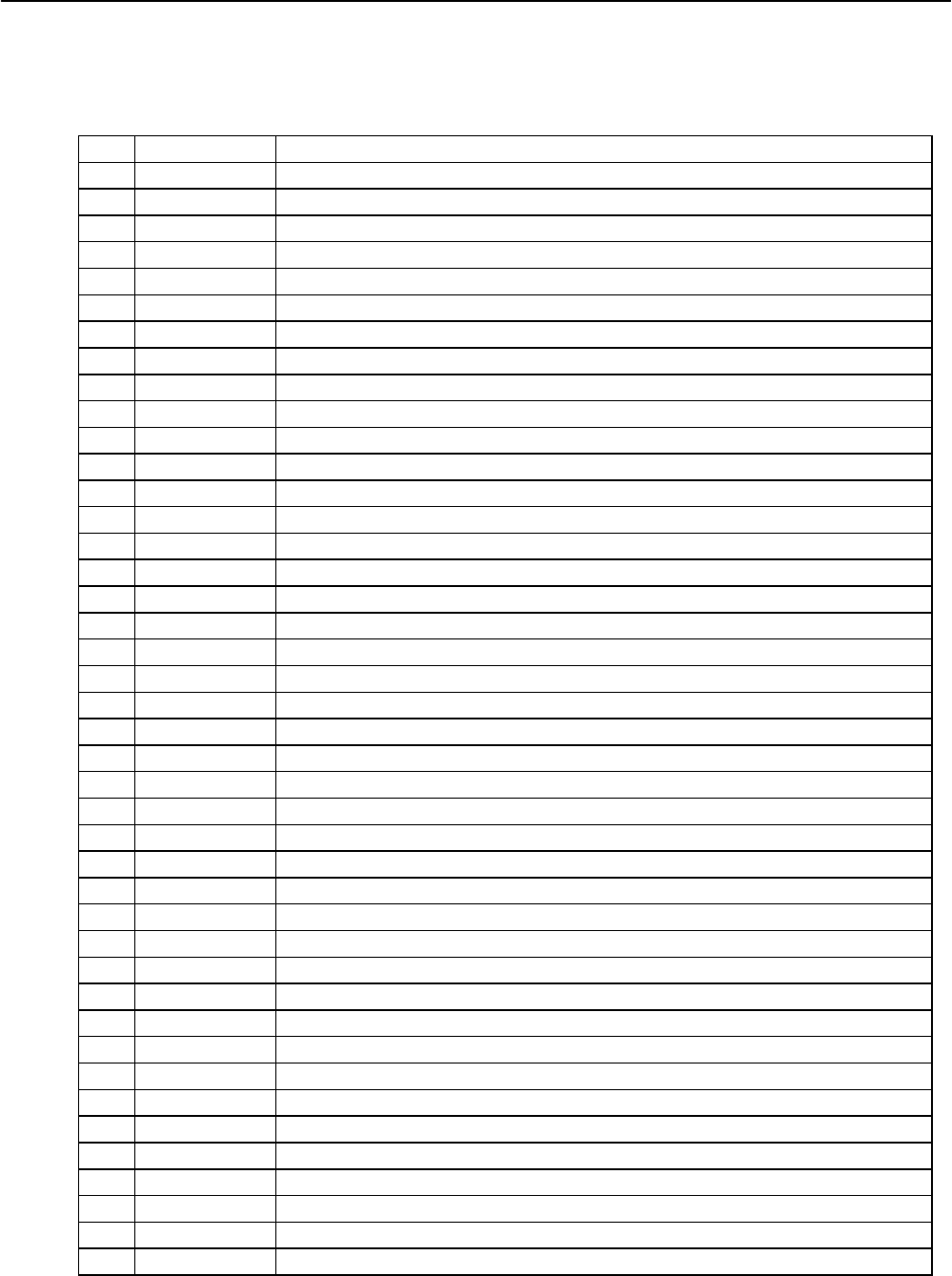
CBM-230/231 User’s Manual
27
CITIZEN
9. PRINT CONTROL FUNCTION
9.1 Control Codes List
Character Command/Description
1 HT Horizontal tab command
2 CR Print command
3 LF Printin
g
and
p
a
p
er feed
4 ESC SP Settin
g
the ri
g
ht s
p
ace amount of the character
5 ! S
p
ecif
y
in
g
collective the
p
rint mode
6 % S
p
ecif
y
in
g
/cancelin
g
the download character set
7 & Definin
g
the download characters
8 * S
p
ecif
y
in
g
the bit ima
g
e mode
9 – S
p
ecif
y
in
g
/cancelin
g
the underline
10 2 S
p
ecif
y
in
g
the 1/6-inch line feed rate
11 3 Settin
g
the line feed rate n/360 inch
12 @ Initializin
g
the
p
rinter
13 D Settin
g
the horizontal tab
p
osition
14 E S
p
ecif
y
in
g
/cancelin
g
hi
g
hli
g
htin
g
15 G S
p
ecif
y
in
g
/cancelin
g
double
p
rintin
g
16 J Printin
g
and feeds the
p
a
p
er n/360 inch
17 R Selectin
g
the international characters
18 c3 Selectin
g
the
p
a
p
er near end sensor effective for out
p
uttin
g
the
p
a
p
er end si
g
nal
19 c4 Selectin
g
the
p
a
p
er near end sensor effective for sto
pp
in
g
p
rintin
g
20 c5 Enablin
g
/disablin
g
the
p
anel switches
21 d Printin
g
and feedin
g
the
p
a
p
er b
y
n-lines
22
p
Generatin
g
the s
p
ecified
p
ulses
23 t Selectin
g
the character codes table
24 v Transmittin
g
the
p
rinter status
25 u Transmittin
g
the status of the
p
eri
p
heral device
26
{
S
p
ecif
y
in
g
/cancelin
g
the inverted characters
27 V S
p
ecif
y
in
g
/cancelin
g
the 90°- ri
g
ht-turned characters
28 $ S
p
ecif
y
in
g
the absolute
p
osition
29 ¥ S
p
ecif
y
in
g
the relative
p
osition
30 GS k Printin
g
the bar code
31 w Selectin
g
the horizontal size
(
scale factor
)
of the bar code
32 h Selectin
g
the hei
g
ht of the bar code
33 H Selectin
g
the
p
rintin
g
p
osition of the HRI characters
34 f Selectin
g
the font of HRI character
35 * Definin
g
the download bit ima
g
e
36 / Printin
g
the download bit ima
g
e
37 : Startin
g
/endin
g
the macro definition
38 ^ Executin
g
the macro
39 ESC = Data in
p
ut control
40 a Ali
g
nin
g
the the characters
41 i Full cut
42 m Partial cut


















