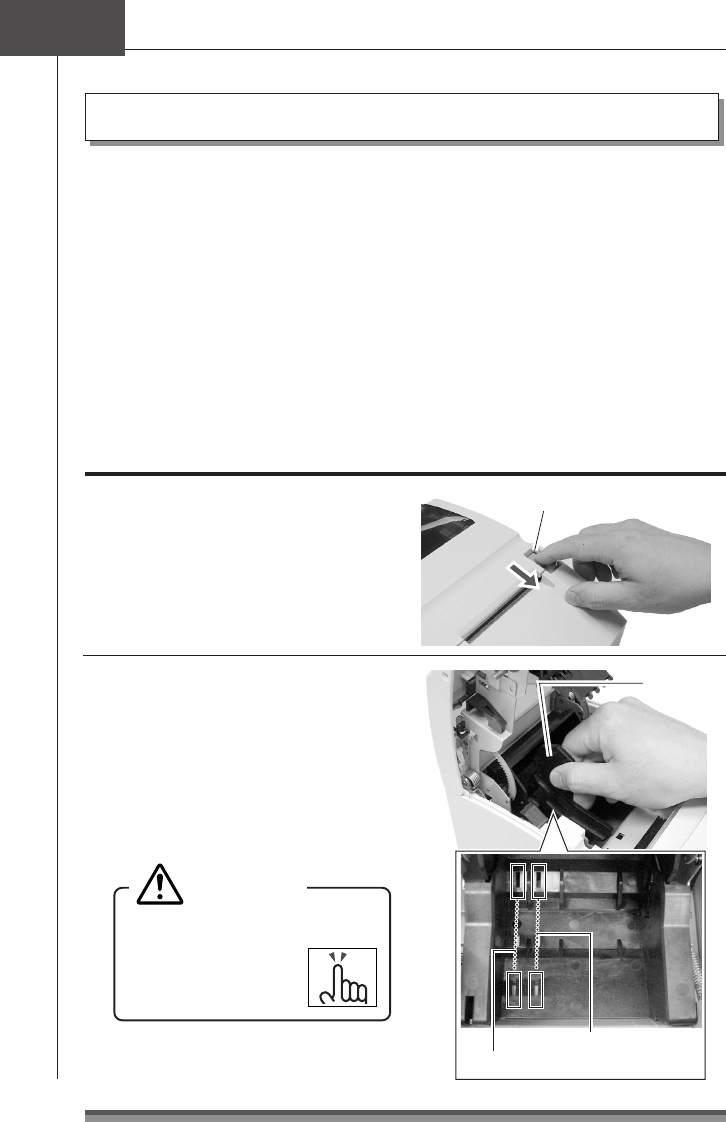
28
Chapter3
Preparing the Printer
The following are the types of roll paper that can be used by this printer.
Types: 1P roll paper
2P copy roll paper (1 original + 1 copy)
3P copy roll paper (1 original + 2 copies)
(2P and 3P copy roll paper are only usable on models equipped with auto
cutter and rewinder.)
Paper widths: 76.2 (±0.7)/69.5 (±0.6)/57.5 (±0.5)mm
Roll diameter: φ30mm to φ83mm
Core diameter: Interior diameter φ10
+2
mm, exterior diameter φ27mm or less
Paper thickness: 1P 0.06 to 0.085mm
Copy paper 0.05 to 0.20mm (total thickness)
But the total thickness that can be cut is from 0.05 to 0.14mm.
Installation method
Standard and Auto Cutter Equipped Models
1.Pull the rear cover open lever towards
you to open the rear cover.
2.Set the attached partition in place if
the roll paper you are using is 69.5mm
wide or 57.5mm wide.
Change the paper width by changing
the value set as the width using the
Soft SW Setting Mode.
(See page 35)
Installing Roll Paper
Rear cover open lever
Partition
Location set for width of 57.5mm
Location set for width of 69.5mm
When setting the roll paper, be
careful not to cut your
hand on the edge of
the paper.
Caution
–0


















