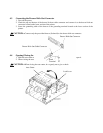(1) Power cord plug
Insert it into an AC outlet of the rated voltage.
(2) Power switch
When the power switch is turned on, the electric power is supplied to the printer and the initializing
operation is started..
(3) POWER lamp (Green LED)
Lights when the power switch is turned on and goes out when it is turned off.
(4) SEL/ERROR lamp(Green LED)
On: Online
Off: Offline
Flashing (approx. once every second): Out of paper
Flashing (approx. twice every second): Mechanical error (Buzzer sounds once.)
(5) LF switch
Feeds the paper.
(6) SEL switch
Changes between select and deselect status. Also used to cancel the alarm status. (In ESC/POS mode,
only used to cancel the alarm.)
(7) Interface connector
Uses a cables to connect to a personal computer. Check that the computer and printer are turned off when
connecting.
(8) External output connector
Drawer control connector.
(9) Printer cover
Detach when changing the ribbon cassette.
(10) Rear cover
Paper roll dust cover.
(11) Winder connector
For an optional winder (AW-3).