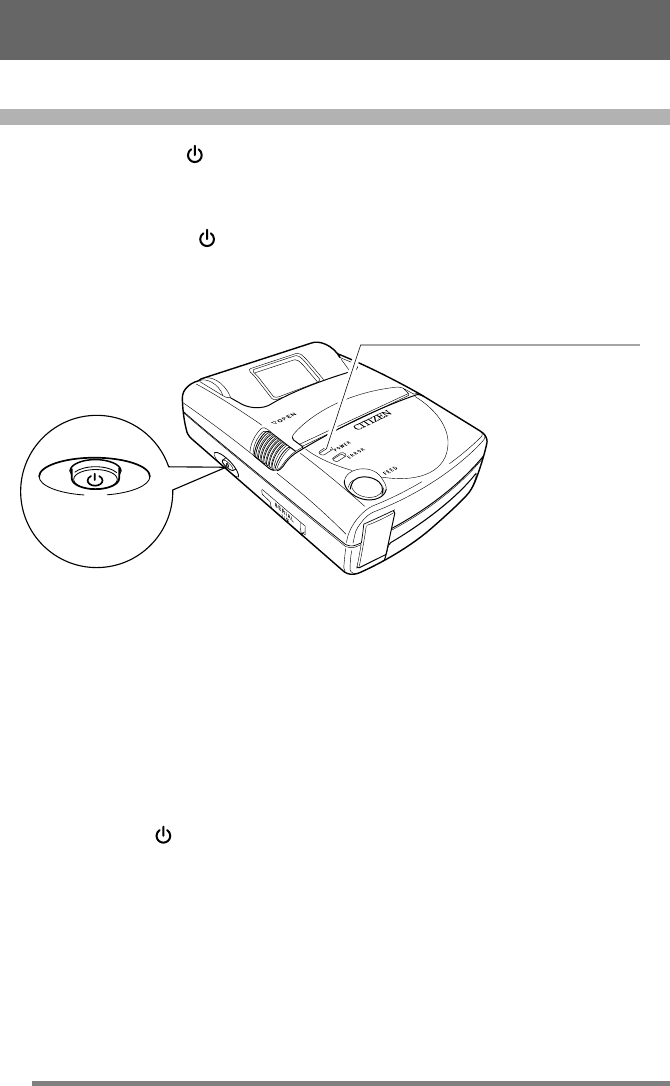
20
Turning the Power On and Off
7 About the Auto Power Off Function
If the conditions listed below continue unchanged over a predetermined time period,
the printer automatically shuts off to save battery power (this shutoff time is set at the
factory at three minutes).
• No data received
• No operation with the FEED button (paper feed/clear error)
If the printer happens to be turned off with the Auto Power Off function, press the
POWER button (
) to turn the printer on again.
Press the power button (
) continuously for 2 to 3 seconds to turn on the power.
• The green POWER LED lights.
• The red ERROR LED blinks rapidly if no paper is set in the printer.
Press the POWER button (
) again to turn off the power.
• The POWER LED goes off.
Lights in green when power is turned on.
Goes off when power is turned off.
POWER Button
About the Power Source


















