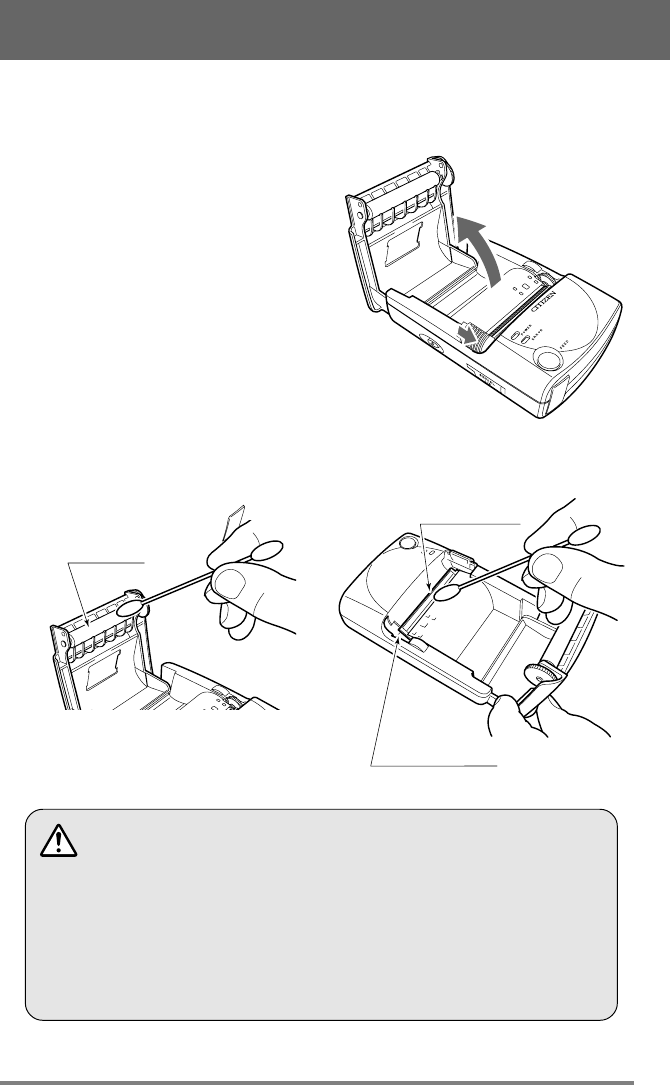
29
1 Turn off the printer.
2 Slide the cover OPEN button
towards you to open the cover.
3 Use a cotton swab or other such
soft object to wipe any grime and
paper dust from the feed roller
and print (thermal) head.
Care and Maintenance
If the paper becomes jammed inside the printer, or if some other such problem occurs,
remove the paper and clean the printer's interior.
• Never bring any hard object in contact with the head. This may
result in damage to the unit.
• The print head becomes very hot. Allow the printer to rest for a
short to protect yourself from burns.
• If any foreign object gets inside the head or the paper feed gear,
it may cause a malfunction.
• Dropping the printer may cause a malfunction. Handle it very
carefully.
Print head
Feed roller
Paper feed roller


















