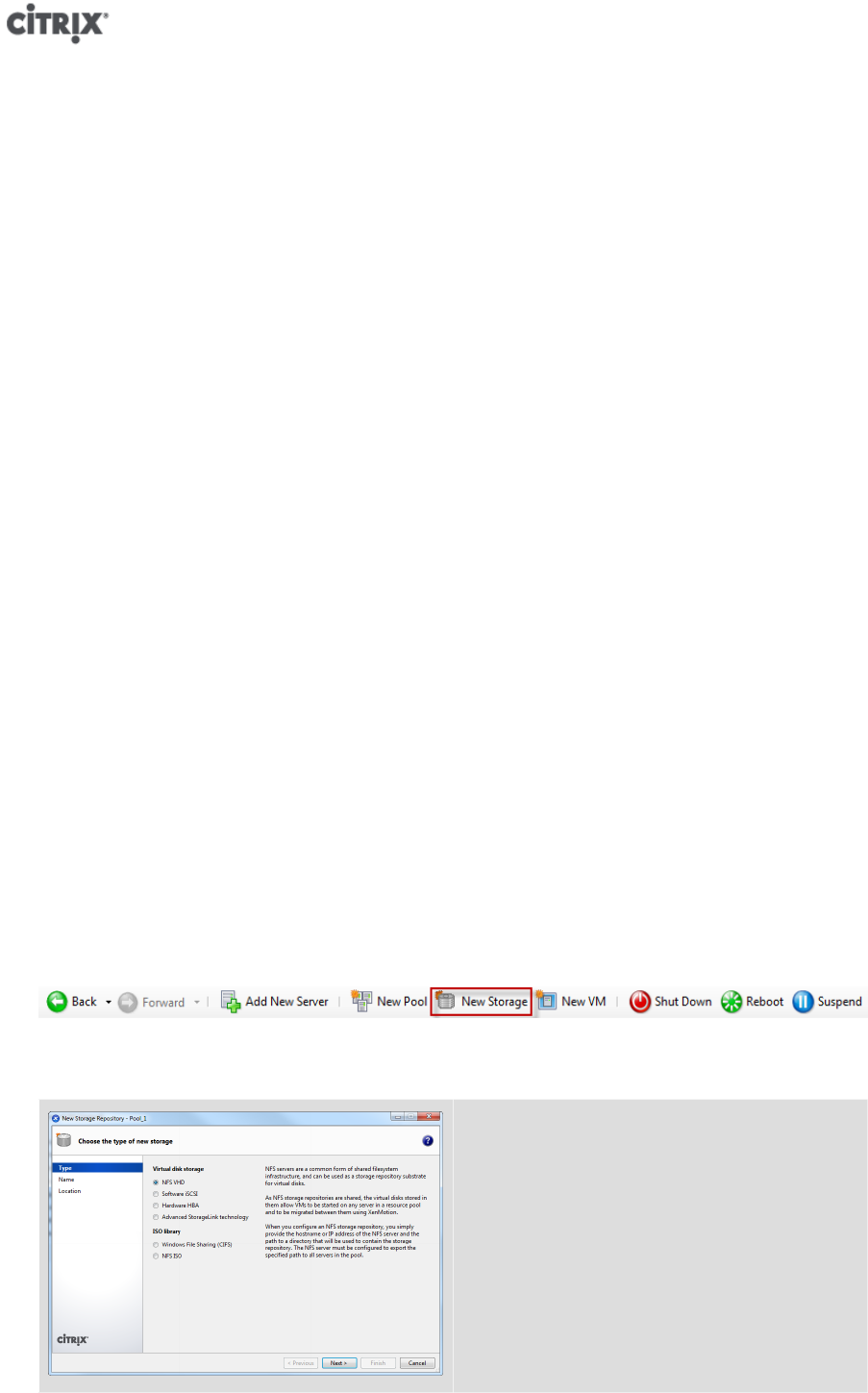
11
This section steps through setting up two types of shared SRs for a pool of hosts: NFS and iSCSI. Before you create
a new SR, you need to configure your NFS or iSCSI storage array. Setup differs depending on the type of storage
solution that you use, so it is best to refer to your vendor documentation for details. Generally, before you begin,
if you are creating an:
• iSCSI SR. You must have created a volume and a LUN on the storage array.
• NFS VHD. You must have created the volume on the storage device.
If you are creating an SR for IP-based storage (iSCSI or NFS), you can configure one of the following as the storage
network: the NIC that handles the management traffic or a new NIC for the storage traffic. If you want to configure
a different a NIC for storage traffic, you must assign an IP address to a NIC by creating a management interface.
When you create a new management interface, you must assign it an IP address that (a) is on the same subnet
as the storage controller, if applicable, (b) is on a different subnet than the IP address you specified when you
installed XenServer, and (c) is not on the same subnet as any other management interfaces.
To assign an IP address to a NIC
1. Ensure that the NIC is on a separate subnet, or routing is configured to suit your network topology in order
to force the desired traffic over the selected NIC.
2. In the Resource pane of XenCenter, click on the pool (or standalone server). Click the Network tab, and then
click the Configure button.
3. In the Configure IP Address dialog, in the left pane, click Add IP address.
4. Give the new interface a meaningful name (for example, yourstoragearray_network) and select the Network
associated with the NIC you will use for storage traffic.
5. Select Use these network settings, and enter a static IP address you want to configure on the NIC, the subnet
mask, and gateway, and click OK. The IP address must be on the same subnet as the storage controller the
NIC is connected to.
Note:
Whenever you assign a NIC an IP address, it must be on a different subnet than any other
NICs with IP addresses in the pool, including the primary management interface.
To create a new shared NFS or iSCSI storage repository
1. On the Resources pane, select the pool. On the toolbar, click the New Storage button.
The New Storage Repository wizard opens.
Under Virtual disk storage, choose NFS VHD or
Software iSCSI as the storage type.
Choose Next to continue.
2. If you choose NFS:


















