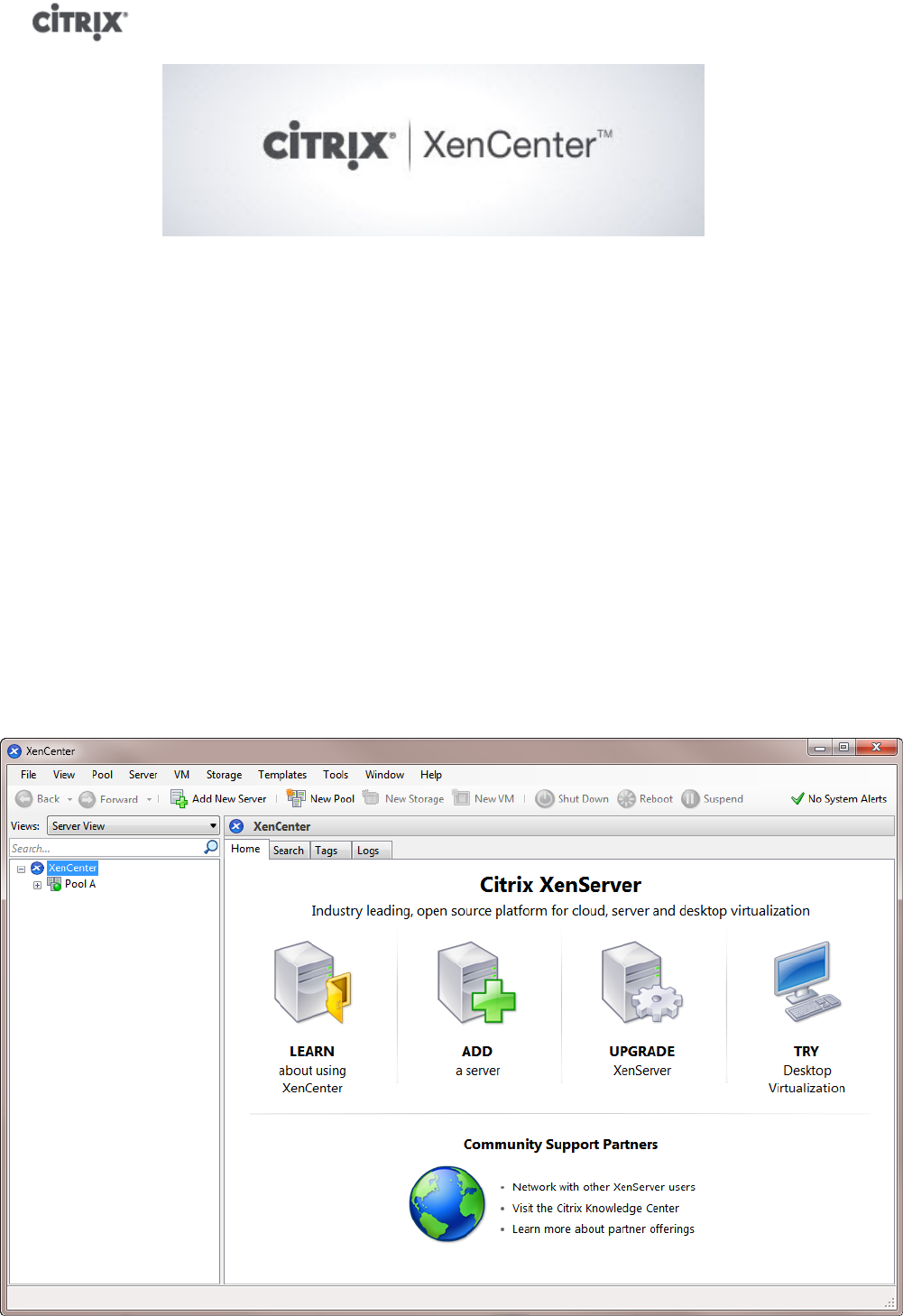
5
2.2. Installing XenCenter
XenCenter is typically installed on your local workstation or laptop.
To install XenCenter
1. Insert the main installation CD into the DVD drive of the computer which you want to run XenCenter.
2. Open the client_install folder on the CD. Double-click XenCenter.msi to begin the installation.
3. Follow the Setup wizard, which allows you to modify the default destination folder and then to install
XenCenter.
2.3. Connecting XenCenter to the XenServer Host
This procedure lets you add a host to XenCenter.
To connect XenCenter to the XenServer host
1. Launch XenCenter.
The program opens to the Home tab.


















