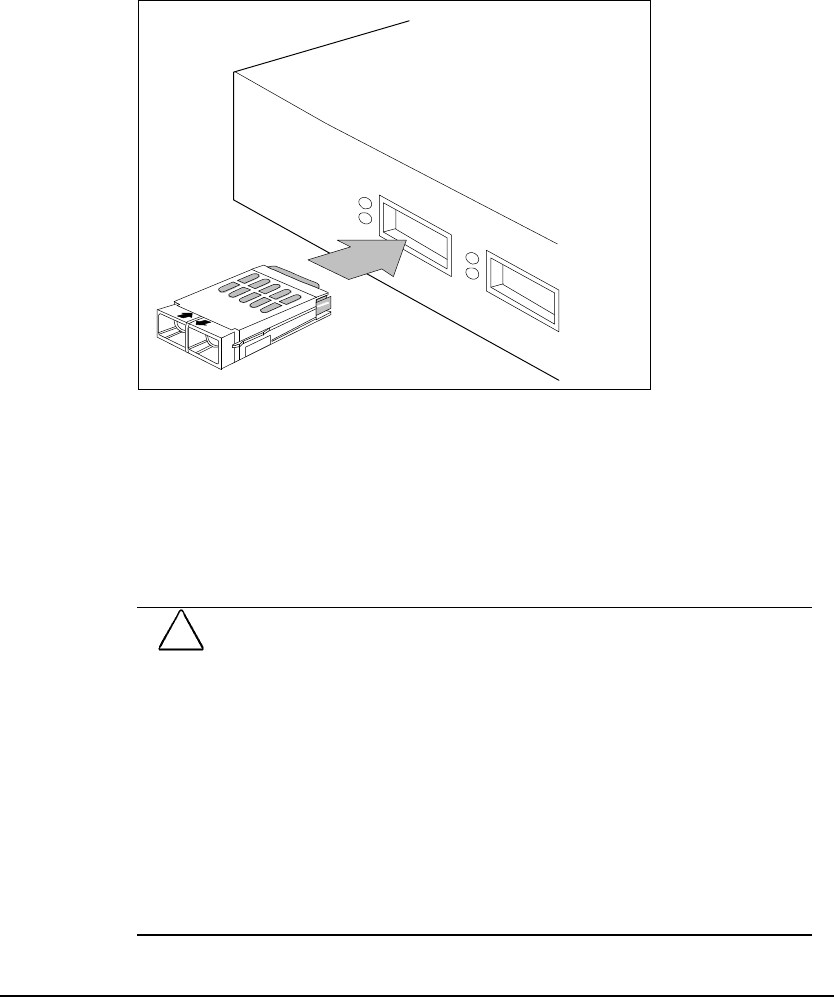
. . . . . . . . . . . . . . . . . . . . . . . . . . . . . .
2-7
Compaq SW3322/SW3323/SW3324 Dual-Speed Switch User Guide
Writer: Fran Spragens Project: Installation Comments:
File Name:3324_2.doc Last Saved On:3/16/99 11:34 AM
Figure 2-3 GBIC Module Installation
Powering the Switch
To supply power to the switch, do the following:
1.
Connect the power cord to the switch and to a grounded three-prong
wall outlet (Figure 2-4).
!
WARNING: To reduce the risk of electric shock or damage to the
equipment:
■ Do not disable the power cord-grounding plug or use a three-to-two
pronged adapter at the outlet. The grounding plug is an important safety
feature.
■ Plug the power cord into a grounded (earthed) electrical outlet that is
easily accessible at all times.
■ Disconnect power from the unit by unplugging power cord from the
electrical outlet or from the back of the unit.
■ Do not place anything on power cords or cables. Arrange them so that
no one can accidentally step on or trip over them. Do not pull on a cord
or cable. When unplugging from the electrical outlet, grasp the plug and
pull if from the outlet. Do not pull the plug out by the cord.


















