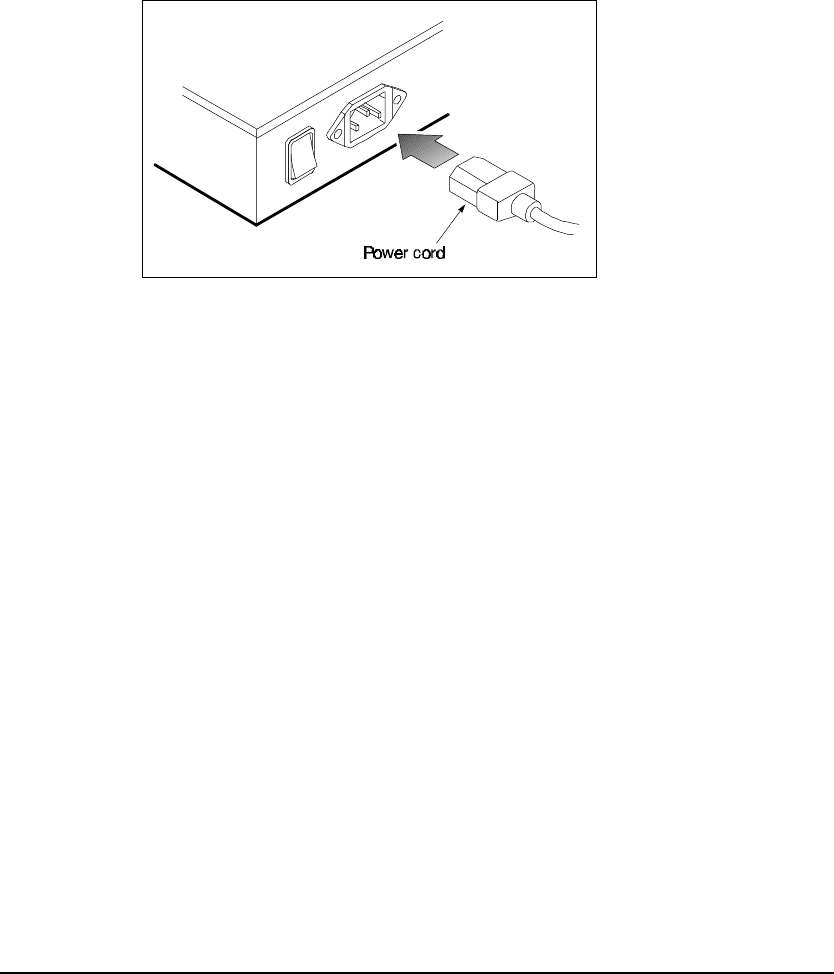
. . . . . . . . . . . . . . . . . . . . . . . . . . . . . .
2-8 Installation
Writer: Fran Spragens Project: Installation Comments:
File Name:3324_2.doc Last Saved On:3/16/99 11:34 AM
Figure 2-4 Connecting the Power Cord to the Switch
2. Turn on the power switch.
The Power LED lights green (see Figure 1-1). If it does not, check to make sure
that the power cable is plugged in correctly and that the power source is good.
Power-Up
When you turn the power on, the switch conducts a series of hardware and
software tests to verify correct operation. If a terminal or computer is connected
to the console port, the results of the tests are displayed on the screen. If you
want to display the results of the tests after the switch has already been turned
on, turn the power switch off and then back on.
The switch performs two basic types of tests at power-up. During this time, the
Test LED (see Figure 1-1) lights steady green. These tests are:
■ Serial port
The serial console port test is the first test performed. If the switch fails this
test, no further tests are performed, and the console displays no
information.
■ Memory
Memory tests on the CPU RAM are performed after the serial port test. No
results are displayed on the console.


















