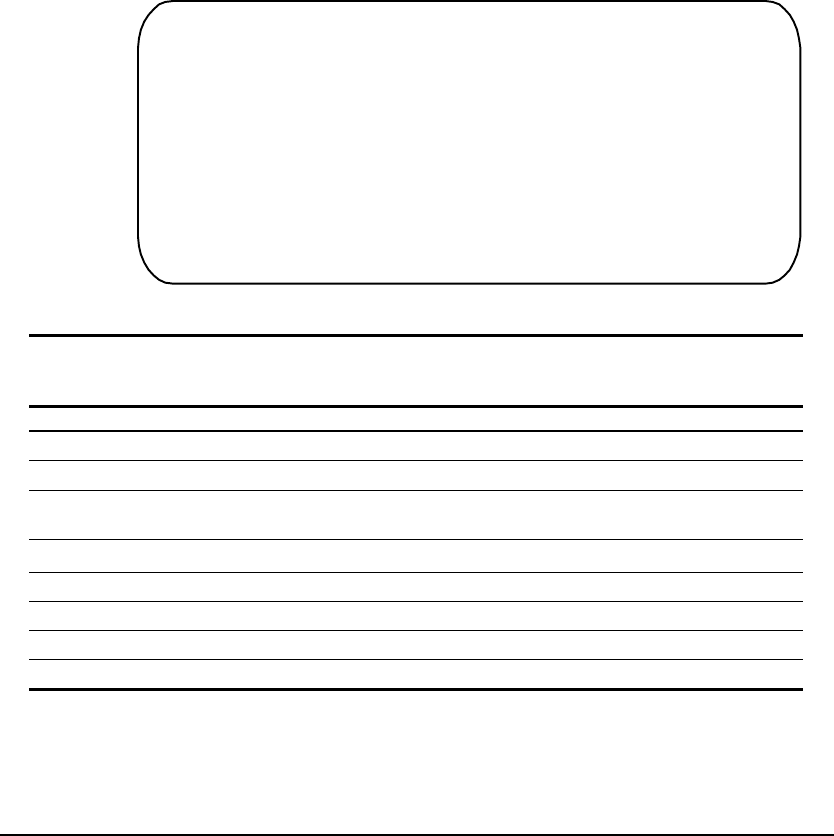
. . . . . . . . . . . . . . . . . . . . . . . . . . . . . .
3-18 User Interface
Writer: Fran Spragens Project: User Interface Comments:
File Name:3324_3.doc Last Saved On:3/16/99 3:05 PM
VLAN Port Menu
The VLAN Port Menu displays a table of VLAN configuration information on
a per port basis and allows you to modify the VLAN Port Type. Select c from
the VLAN Configuration Menu to view the VLAN Port Menu. Figure 3-14
shows the VLAN Port Menu and Table 3-13 describes the Port Menu.
Figure 3-14 VLAN Port Menu
Table 3-13
VLAN Port Menu Descriptions
Field Description
Port ID The port number.
Port Name The administrative name assigned to the port.
Type The VLAN type for each port, either hybrid or access. Hybrid ports accept tagged
and non-tagged frames while access ports only allow non-tagged frames.
Next Page Displays the next page of the table.
Previous Page Displays the previous page of the table.
First Page Displays the first page of the table.
Last Page Displays the last page of the table.
Modify Port Type Allows you to modify the port type (either Hybrid or Access).
VLAN PORT MENU Access Control: READ/WRITE
PORT ID PORT NAME TYPE
-------------------------------------------------------------
1 ACCESS
2 ACCESS
3 ACCESS
4 ACCESS
5 ACCESS
6 ACCESS
7 ACCESS
8 ACCESS
9 ACCESS
10 ACCESS
n. Next Page p. Previous Page f. First Page l. Last Page
a. Modify Port Type x. Previous Menu
Enter Selection:


















