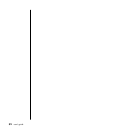using the internet
37
using a browser
A Web browser program searches for, finds, and displays Web site information.
How you explore the Internet depends on whether you are using an ISP that
provides the browser or an ISP that allows you to use any browser.
Once you are connected to the Internet, your browser displays the home Web
page. You can go to a different Web site by entering its address (such as
http://www.compaq.com) in the address box in the Web browser and pressing
Enter on your keyboard. Or, you can use the browser Search tool to search for
references to a specific word or phrase on the Web.
searching the internet
Most browser programs include a search feature. You may need to click a button
or select from a menu to display the search feature, depending on the type of
browser program. Type a question or a word that describes the information you
want to find into the Search box, and then press Enter.
The Windows search feature includes direct use of the Internet Explorer Search.
(If your ISP provides the browser, you may not be able to use Internet Explorer
to search the Internet.)
To begin a search:
1 Click Start on the taskbar.
2 Click Search.
3 Click Search the Internet. (You may have to scroll down in the list to see this
option.)
4 Type a word or question into the Search box.
5 Click Search.
The PC connects to the Internet (if needed), performs the search, and displays
the results. Click a link in the results list to display the Web page.
There are also Web sites specifically created for searching the Internet. These are
called search engines.