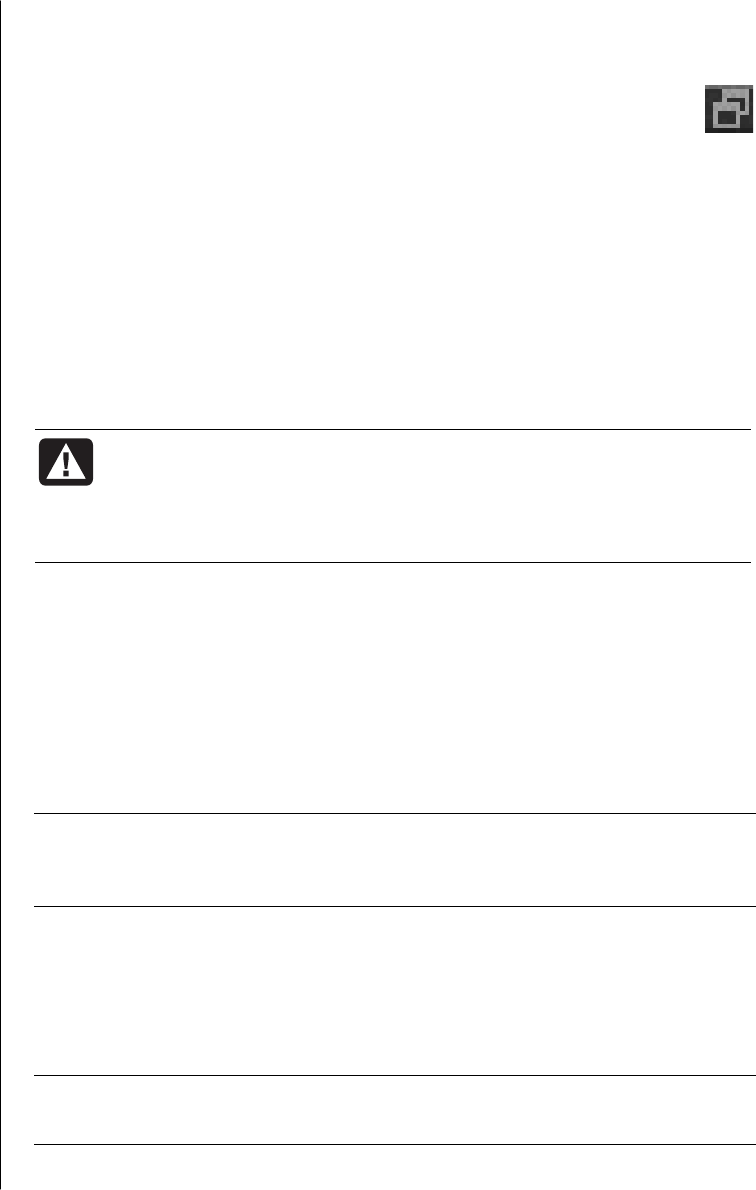
working with sound, pictures, and video
59
• To resize the video window when it is not full screen, place the mouse pointer
on a window corner and drag the border.
Or
Click the Full Screen button in the upper-right corner of the WinDVD
control panel.
• For information on the InterVideo WinDVD software, refer to the online Help
within the program by clicking the ? (question mark) icon in the WinDVD
control panel.
using country/region codes
Most DVD discs have country/region codes embedded in the disc data that limit
where the DVD movie can be played.
The country/region number is usually placed over a world globe printed on the
DVD packaging and disc. DVDs without country/region codes will play on any
player or drive in any country/region.
WARNING: You can change countries/regions only five times
before the country/region code locks and becomes permanent.
Once the code locks, you can play DVDs from that country/region
only. If the country/region code locks, and you need help, contact
Support.
WinDVD is not pre-set to a particular country/region — the country/region
code of the first DVD movie you play determines your DVD country/region.
For example, if you play a DVD with a country/region 1 code, WinDVD sets the
current country/region of your DVD player to 1. If you later play a DVD that is
coded for a different country/region, WinDVD asks if you want to set this as the
current country/region.
creating (burning) cds with recordnow!
NOTE: HP supports lawful use of technology and does not endorse or encourage
the use of our products for purposes other than those permitted by national
copyright law.
If your PC has a CD-RW or DVD Writer (select models only), your PC has
recording software and you can make your own music or data CDs.
Use a CD-R disc if you are going to play the disc in a CD player, CD-ROM,
CD-RW, DVD-ROM, or DVD+RW/+R drive. CD-R discs are compatible with
more players than CD-RW discs are.
NOTE: For more information about recording CDs, refer to the Help menu in the
RecordNow! software program.
The six major DVD
countries/regions are:
• Country/Region 1:
North America
• Country/Region 2:
Japan, Europe,
Middle East,
South Africa
• Country/Region 3:
Southeast Asia
• Country/Region 4:
Australia,
New Zealand,
Mexico, Central
and South America
• Country/Region 5:
Northwest Asia,
North Africa
• Country/Region 6:
China


















