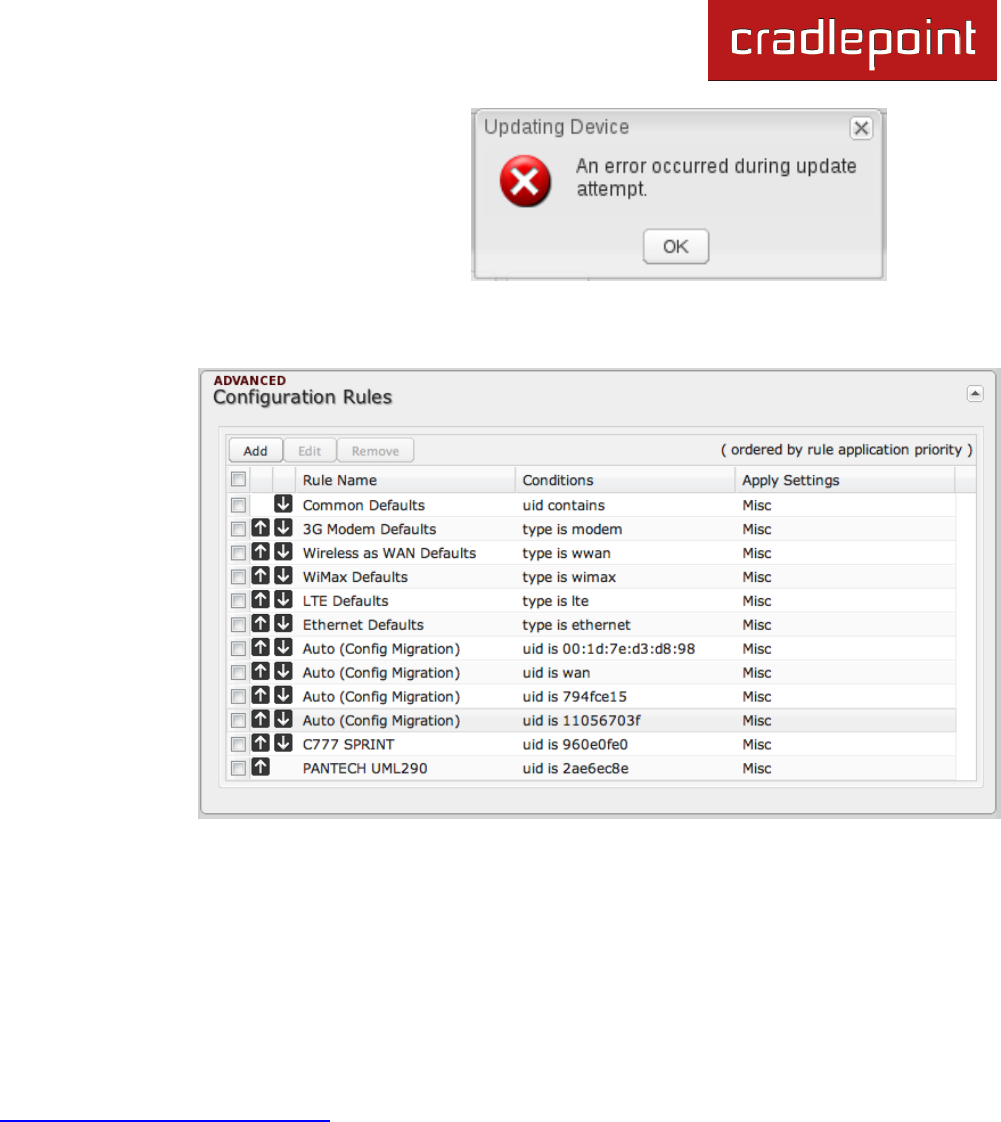
CRADLEPOINT MBR1400| USER MANUAL Firmware ver. 3.4.1
© 2012 CRADLEPOINT, INC. PLEASE VISIT HTTP://KNOWLEDGEBASE.CRADLEPOINT.COM/ FOR MORE HELP AND RESOURCES PAGE 108
Process Timeout: If the process fails an error message will display.
Activation has a 3-minute timeout, PRL update has a 4-minute timeout, and
FUMO has a 10-minute timeout.
7.1.7 Configuration Rules (Advanced)
This section allows you to create general rules
that apply to the Internet connections of a
particular type. These can be general or very
specific. For example, you could create a rule that
applies to all WiMAX modems, or a rule that only
applies to an Internet source with a particular MAC
address.
The Configuration Rules list shows all rules that
you have created, as well as all of the default
rules. These are listed in the order they will be
applied. The most general rules are listed at the
top, and the most specific rules are at the bottom.
The router goes down the list and applies all rules
that fit for attached Internet sources. Configuration
settings farther down the list will override previous
settings.
Select any of these rules and click ―Edit‖ to change the settings for a rule. To create a new rule, click ―Add.‖


















