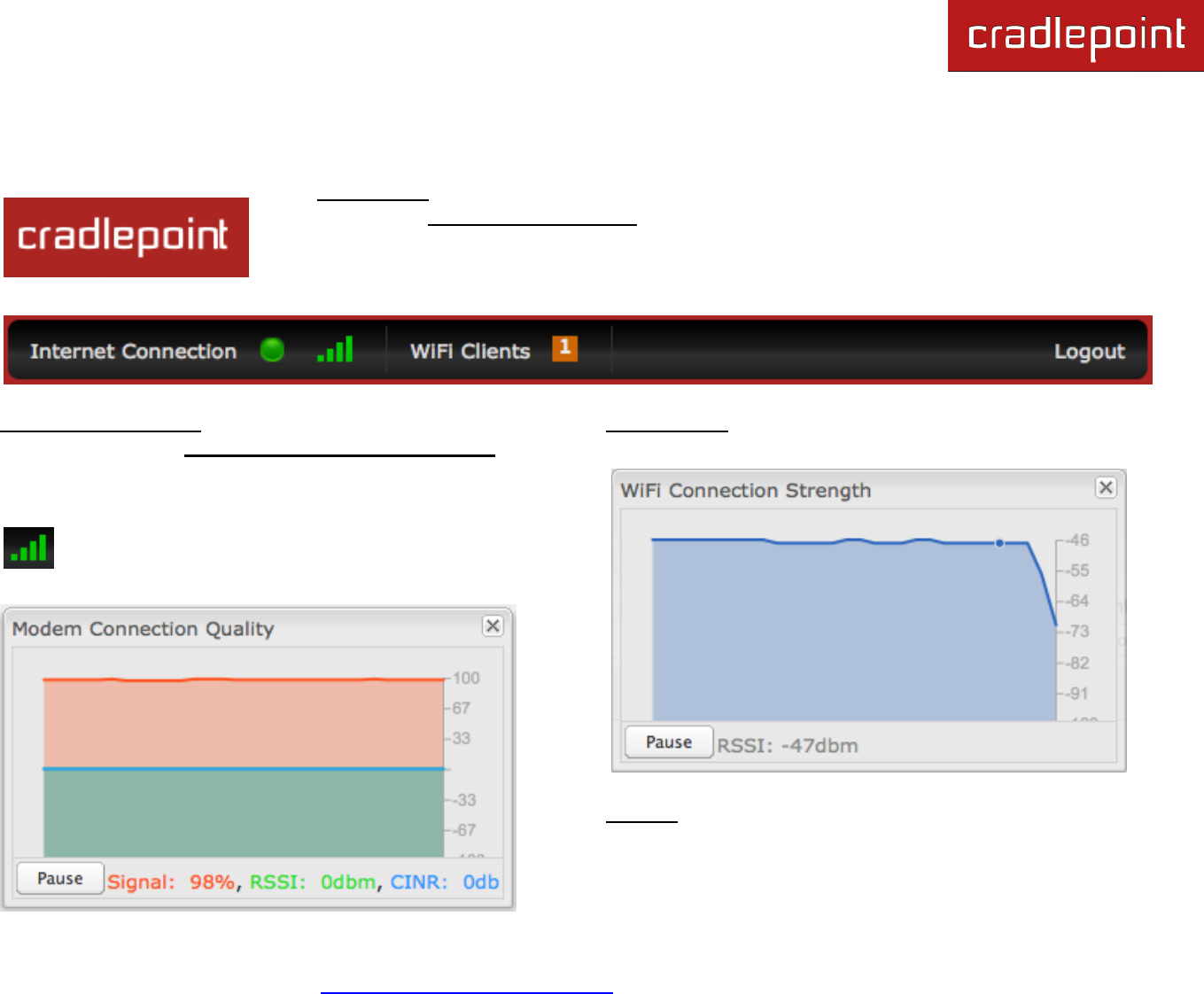
CRADLEPOINT MBR1400| USER MANUAL Firmware ver. 3.4.1
© 2012 CRADLEPOINT, INC. PLEASE VISIT HTTP://KNOWLEDGEBASE.CRADLEPOINT.COM/ FOR MORE HELP AND RESOURCES PAGE 31
4.3 Quick Links
The CradlePoint logo in the upper left-hand corner of all the administration pages is a link to
the Dashboard (Status → Dashboard), which displays fundamental information about the
router.
The black bar across the top provides quick access to important information and controls.
Internet Connection This links to the Internet
Connections page (Status → Internet Connections)
where you can view in-depth information about your
Internet sources.
Click on the image of four signal bars to open a
―Modem Connection Quality‖ popup window that
shows the strength of your Internet signal.
WiFi Clients Click to view a signal strength indicator for
your network, ―WiFi Connection Strength‖.
Logout Click to log out of the administration pages.


















