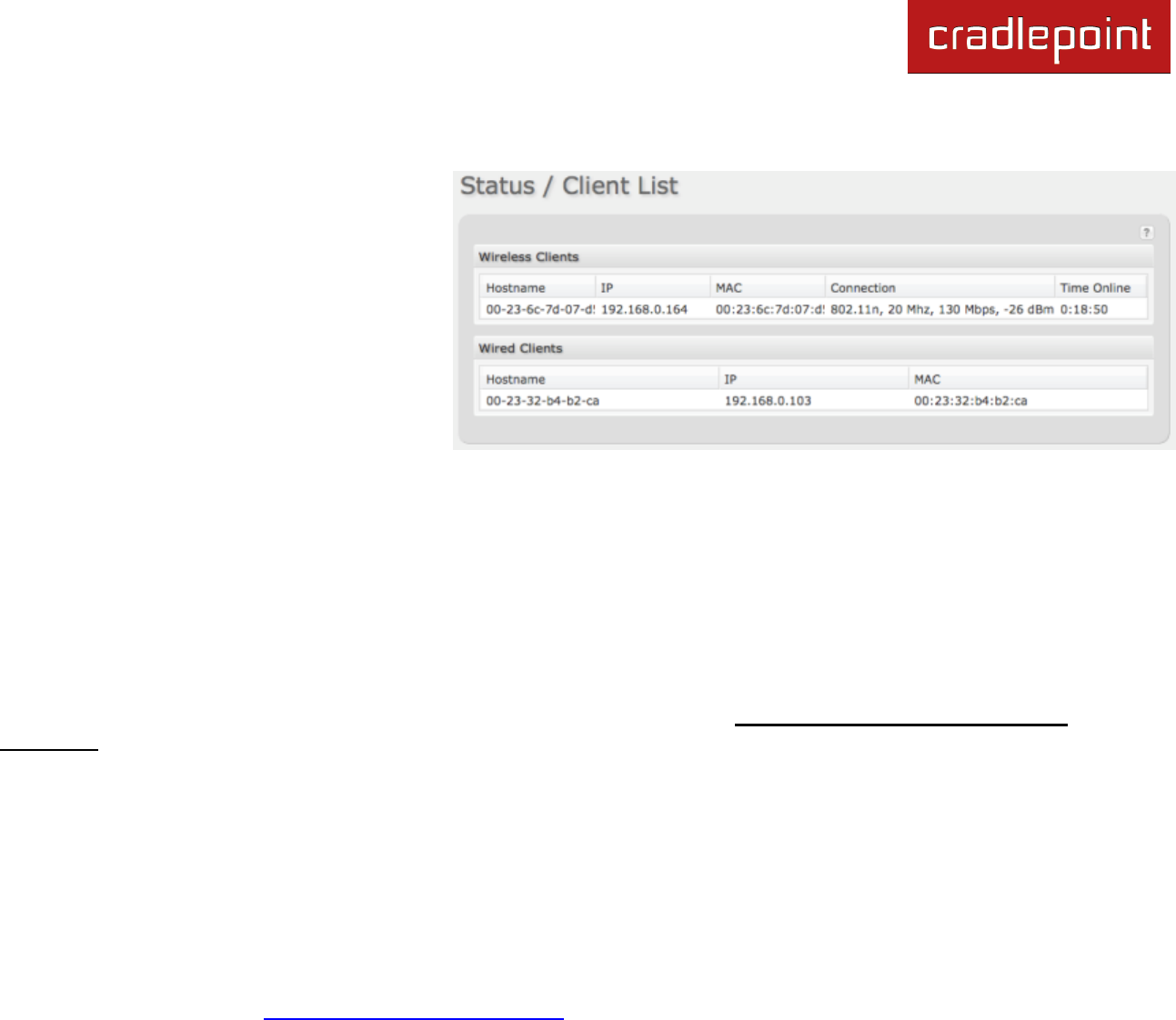
CRADLEPOINT MBR1400| USER MANUAL Firmware ver. 3.4.1
© 2012 CRADLEPOINT, INC. PLEASE VISIT HTTP://KNOWLEDGEBASE.CRADLEPOINT.COM/ FOR MORE HELP AND RESOURCES PAGE 35
5.1 Client List
The Client List displays the specifications of each
device connected to your router, including
Wireless and Wired clients.
Wireless Clients. For each device using a wireless
connection to your MBR1400, the following
information is displayed: Hostname, IP, MAC,
Connection, and Time Online.
Wired Clients. For each device using a wired
connection to your MBR1400, the following
information is displayed: Hostname, IP, and MAC.
Hostname: The name by which each computer or device in a network is known.
IP: The ―IP address,‖ or ―Internet Protocol address,‖ specifies a location for each device.
MAC: This is the "MAC address", a factory-assigned identifier used to identify a specific attached computer or device.
Connection: Summary of the wireless connection. For example: 802.11n, 20 MHz, 130 Mbps, -26 dBm
802.11n: The transmission standard being used by the client. Possible values include 802.11a, 802.11b, 802.11g,
and 802.11n. 802.11n is the newest and best standard, but some older devices may not support it.
20 MHz: This is the channel width that defines the theoretical data rate (in megahertz) that the attached computer
or device can send to or receive from the router. The channel width is set in Network Settings → WiFi / Local
Networks. Typically this will be 20 MHz, but 40 MHz is possible if the router is set to use two adjacent 20 MHz
channels. A wider channel can mean better performance, but not if there is too much interference. Even if 40 MHz
is set in the WiFi Channel Width, the router may still fall back to 20 MHz if interference is found.
130 Mbps: The transmit rate (in megabits per second) currently used to transmit packets from the router to the
client. This rate changes automatically to match environmental conditions. Distance from the router, interference,
etc can impact this value. Higher values indicate better performance. Devices can still function in the network with
as little as 1 Mbps.


















