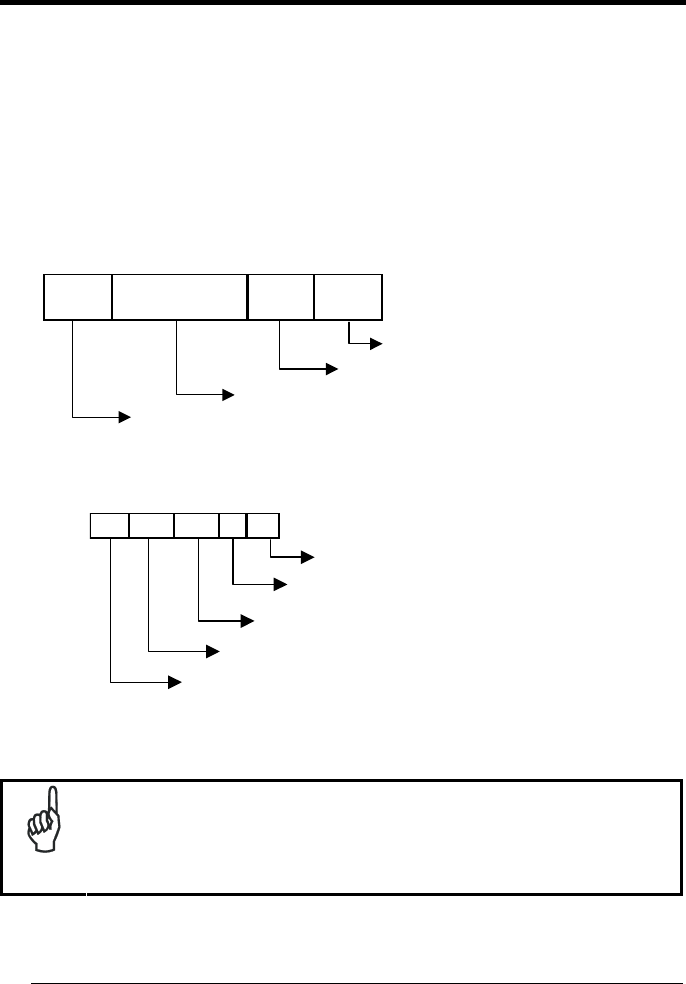
GRYPHON™ D432/D432E
126
A HOST CONFIGURATION STRINGS
In this section we provide a description of how to modify the device configuration
using serial strings sent from the Host.
This method requires the RS232, USB-Com, USB Bulk or USB Generic HID
interface.
The device configuration can be changed by receiving commands from the Host
through the current interface. When this method is used, the programming sequence
format is the following:
Command
Character sequence in following tables
CR$-$+
Carriage return character (0D Hex.)
Enter configuration environment
Exit and Save configuration
Example:
Beeper tone 1
Beeper low intensity
GBB1
$-
CR
Carriage return character (0D Hex.)
Exit and save new configuration
GBA1
$+
Enter configuration environment
Each configuration parameter setting removes the condition previously active for that
parameter.
NOTE
Configuring some configuration commands, such as those of
advanced formatting, through strings may result very complex. For this
reason they are not provided in the following tables but can be
configured by using VisualSetup configuration program or referring to
the related section in chapter 5 of this manual.


















