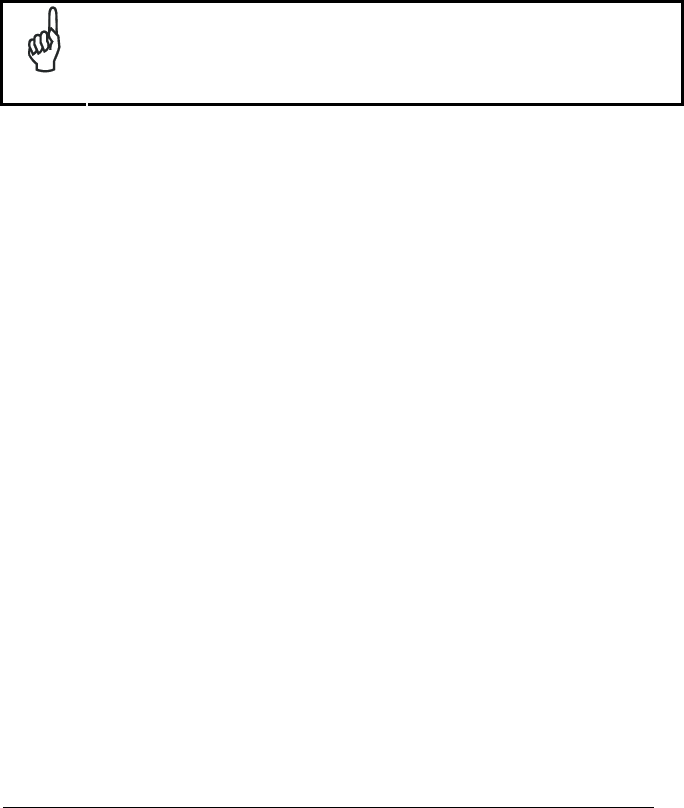
USING GRYPHON™ D432/D432E
5
normal operation. To capture another image you must read another Capture Image
Code of the same or a different Preset Configuration.
You can use the aiming system to position the reader from the object (ensure the
reader is about centered over the target). Adjust the distance at which you are
holding the reader (see Figure 2).
If the RS232
interface has been selected, the image will be transferred to the host
PC via XMODEM_1K protocol.
NOTE
Image capturing is not available in Wedge and USB Keyboard
Emulation interfaces and is not compatible with Autoscanning nor
when the Software trigger type is selected.
Up to four different and independent Image Presets can be defined (see page 74).
Fo
r each Image Preset you may set up to three Basic Configuration Parameters, and
up to five Advanced Configuration Parameters. Therefore an image is processed
before being sent to the Host, according to a preset group of parameters.
3.3.1 Basic Configuration Parameters
The Image file formats supported are: BMP, TIFF, JPEG (default).
Two resolution options are available: VGA Resolution (640 x 480 pixels) (default),
and CIF Resolution (320 x 240 pixels). The lower resolution setting yields smaller file
sizes, so the transfer time decreases.
For JPEG images it is possible to define the Image Quality level to address tradeoff
between image file size and quality.


















