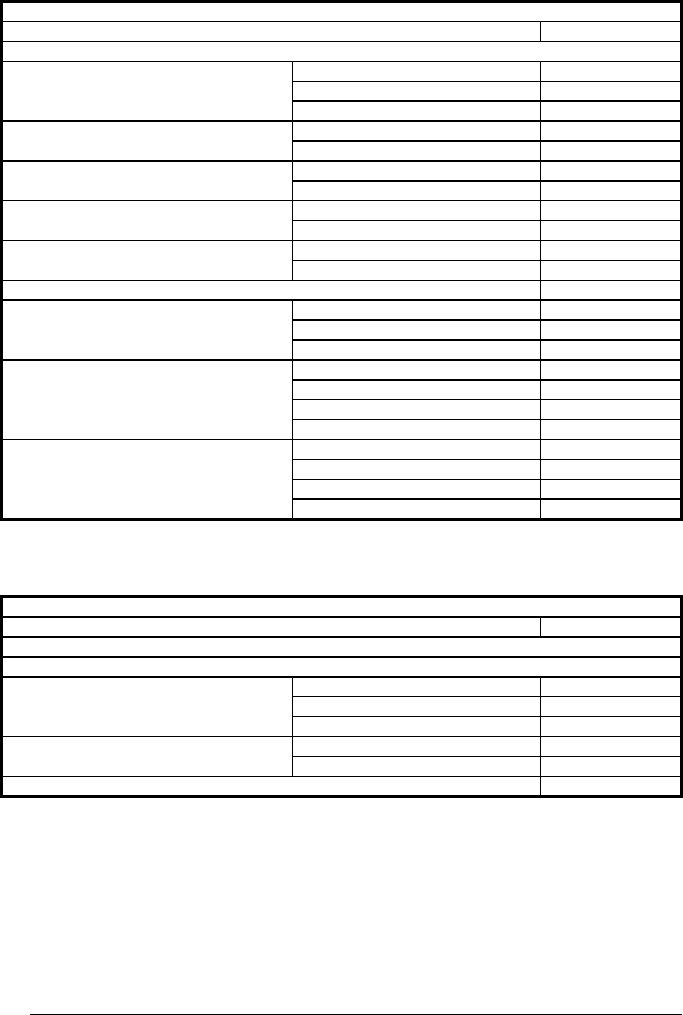
GRYPHON™ D432/D432E
134
READING PARAMETERS
DESCRIPTION STRING
AUTOSCAN
Autoscan Mode disabled BBA0
enabled in normal mode BBA1
enabled in pattern mode BBA2
Autoscan Aiming System disabled BBB0
enabled BBB1
Autoscan Hardware Trigger disabled BBC0
enabled BBC1
Autoscan Illumination System disabled BBD0
enabled BBD1
Safety Time disabled BGA0
enabled BGA1
Safety Time Duration BGB
f
Stand Autoscan Mode disabled BBE0
normal BBE1
pattern BBE2
Aiming System Delay disabled BLA00
enable short BLA03
enable medium BLA06
enable long BLA10
Good Read Spot disabled BIA0
enable short BIA1
enable medium BIA2
enable long BIA3
f
= a number from the HEX/Numeric Table (in the range 01-99)
ADVANCED IMAGE CAPTURE
DESCRIPTION STRING
IMAGE PRESET 1
Basic Configuration
Image Format Bitmap format IAA0
JPEG format IAA1
TIFF format IAA2
Resolution full resolution (640x480) IAB0
quarter resolution (320x240) IAB1
JPEG Quality Factor IAC
g
g
= a number from the HEX/Numeric Table (in the range 000-100)


















