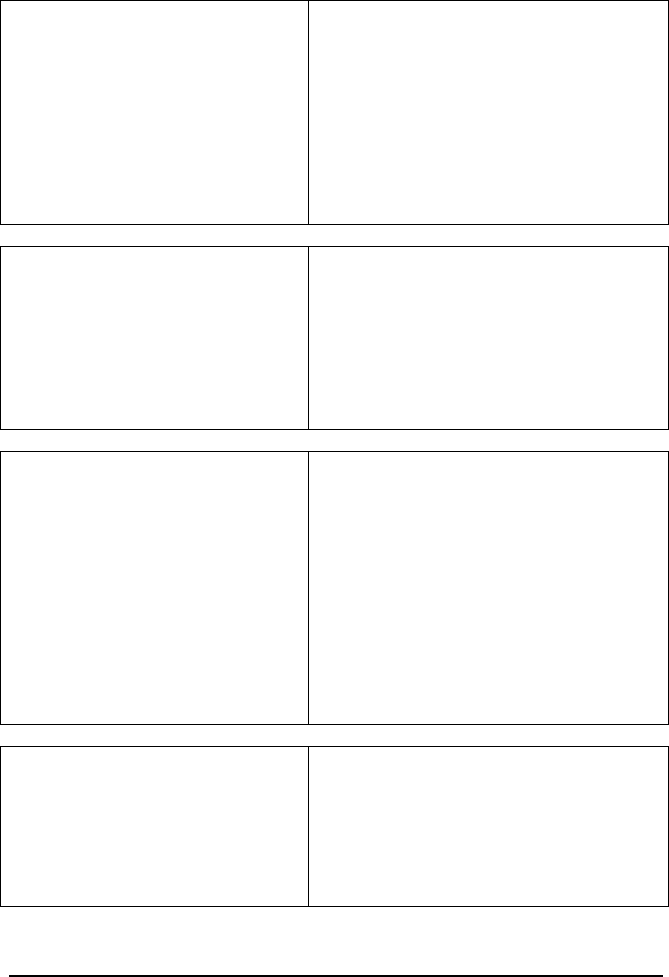
E-4203/E-4204/E-4304 19
4.4.2 Menu Items and Values
The table below lists all the menu items and their possible values in the
‘Printer Setup Procedure’.
1) MEDIA TYPE
Sets printing for either direct
thermal (no ribbon) or thermal
transfer (ribbon) stock.
Possible Values:
* DIRECT THERMAL
THERMAL TRANSFER
2) SENSOR TYPE
Select the sensor type that matches your
label stock.
Possible Values:
* EDGE: (Gaps in media)
(REFL) REFLECTIVE: (Black Mark)
(CONT) CONTINUOUS: (No sensing)
3) PRESENT SENSOR
Enables/Disables the optional
Present Sensor Assembly
Possible Values:
* NO
YES
4) CUTTER EQUIPPED
Enables/Disables the optional Cutter
Assembly
Possible Values:
* NO
YES
5) SOP ADJUST
This sets the point to begin printing,
relative to the top-of-form (label’s
edge as detected by the media
sensor).
Possible Values:
Range: 0 – 255; default = *128
0 = close to edge
255 = furthest from edge
6) PRESENT ADJUST
This command specifies an additional
amount to advance the label after print.
Possible Values:
Range: 0 – 255; default = *128
0 = close to edge
255 = furthest from edge
7) BAUD RATE
Sets serial port baud rate to match
host.
Possible Values:
600 to 38.4k; default = *9600
8) DATA BITS
Set data word length to match host.
Possible Values:
* 8
7


















