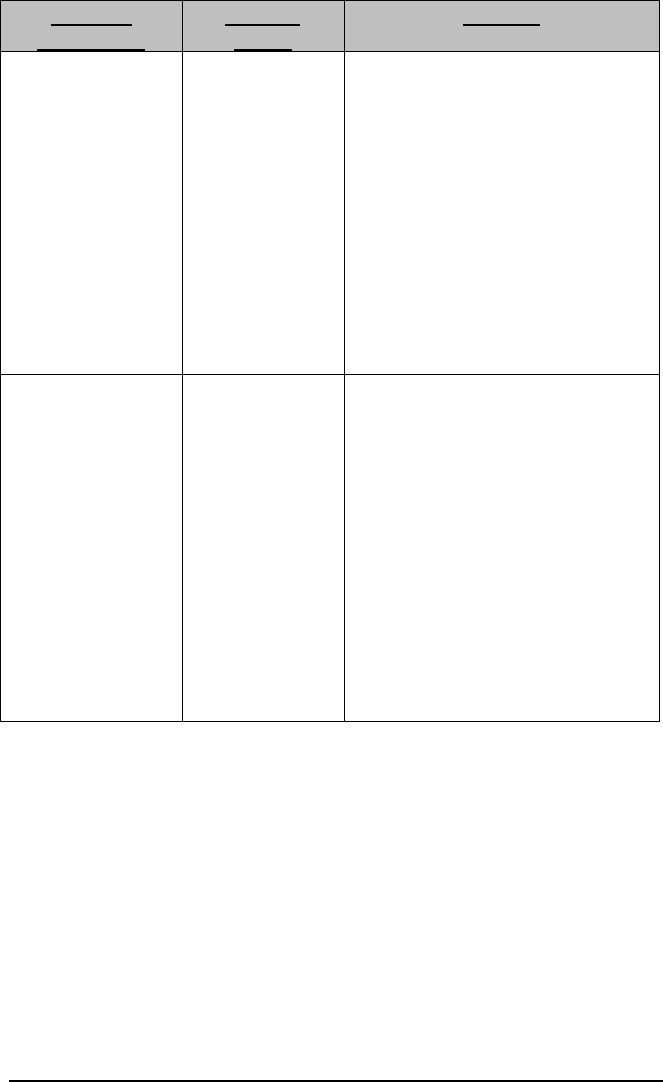
E-4203/E-4204/E-4304 29
Problem
Description
Possible
Cause
Solution
Label Alignment is
incorrect. Pressing
FEED successively
results in a short
label length, 1-inch.
Label Alignment
Length is not
correct. The
default Label
Alignment
Length is 1.00”,
and will result in
this behavior
when any larger
label length is
used without
setting the
appropriate
length
Ø Set Label Alignment to AUTO,
press and hold FEED till paper
moves for automatic Label
Alignment Length
measurement.
~OR~
Ø Measure Label Alignment
Length, use Menu Setup to set
new length, ensure desired
length has been set.
Label Alignment is
incorrect. Pressing
FEED successively
results in a label
length longer than
actual, 1 inch.
Label Alignment
Length is not
correct. The
default Label
Alignment
Length is 1.00”,
and will result in
this behavior
when any larger
label length is
used without
setting the
appropriate
length
Ø Set Label Alignment to AUTO,
press and hold FEED till paper
moves for automatic Label
Alignment Length
measurement.
~OR~
Ø Measure Label Alignment
Length, use Menu Setup to set
new length, ensure desired
length has been set.


















