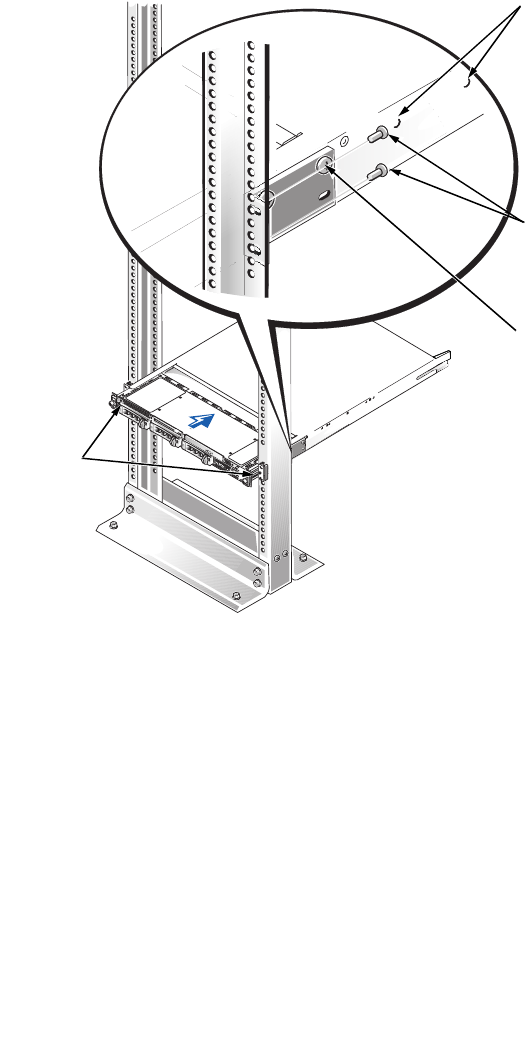
1-8 Rack Installation Guide
6. Secure the system chassis to the rack by installing two 12-24 x 0.5-inch pan-head
Phillips screws through the upper and lower holes of each mounting bracket and
into the two-post rack (see Figure 1-5).
Figure 1-5. Securing the Top Cover to the Rack
7. Loosen the captive fasteners on each side of the system front panel.
8. Pull the system chassis out of the top cover (which is now secured to the rack)
about 25 cm (10 inches).
9. On the right side, hold the front-panel spacer between the top cover’s mounting
flange and the front edge of the two-post rack (see Figure 1-6).
captive
fasteners
10-32 x 0.25-inch
pan-head Phillips
screw (2 per
bracket) shown
installed in a
3-inch wide rack
12-24 x 0.5-inch
pan-head
Phillips screw
(2 per bracket)
holes for 6-inch
wide rack


















