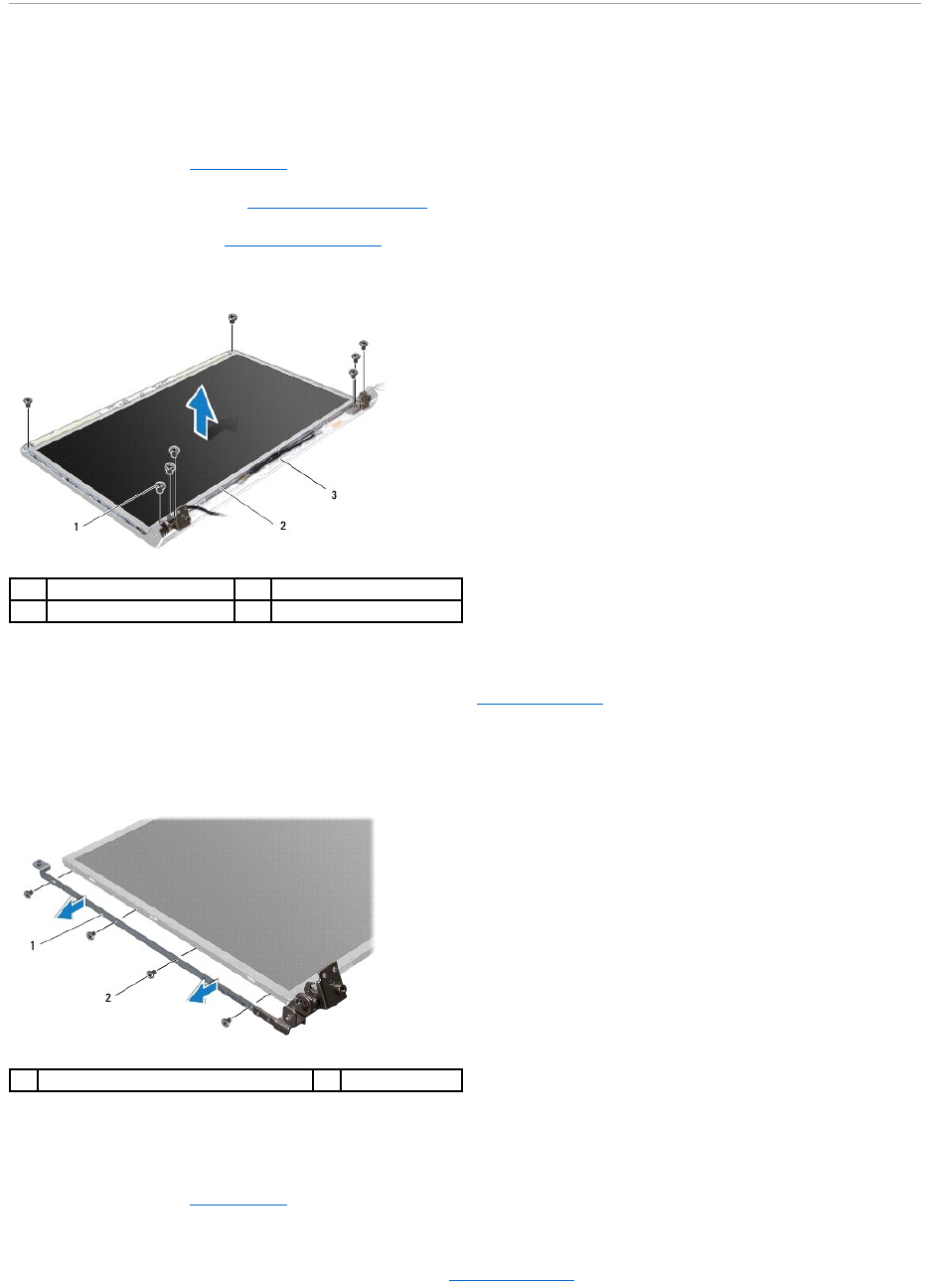
Display Panel
Removing the Display Panel
1. Follow the procedures in Before You Begin.
2. Remove the display assembly (see Removing the Display Assembly).
3. Remove the display bezel (see Removing the Display Bezel).
4. Remove the eight screws that secure the display panel to the display cover.
5. Remove the antenna cables, power button cable, and display cable from the hinge latches.
6. Disconnect the camera cable from the connector on the camera board (see Removing the Camera).
7. Lift the display panel off the display cover.
8. Remove the eight screws (four on each side) that secure the display panel brackets to the display panel.
Replacing the Display Panel
1. Follow the procedures in Before You Begin.
2. Replace the eight screws (four on each side) that secure the display panel brackets to the display panel.
3. Connect the camera cable to the connector on the camera board (see Replacing the Camera).
1
screws (8)
2
display panel
3
display cover
1
display panel brackets (2)
2
screws (8)


















