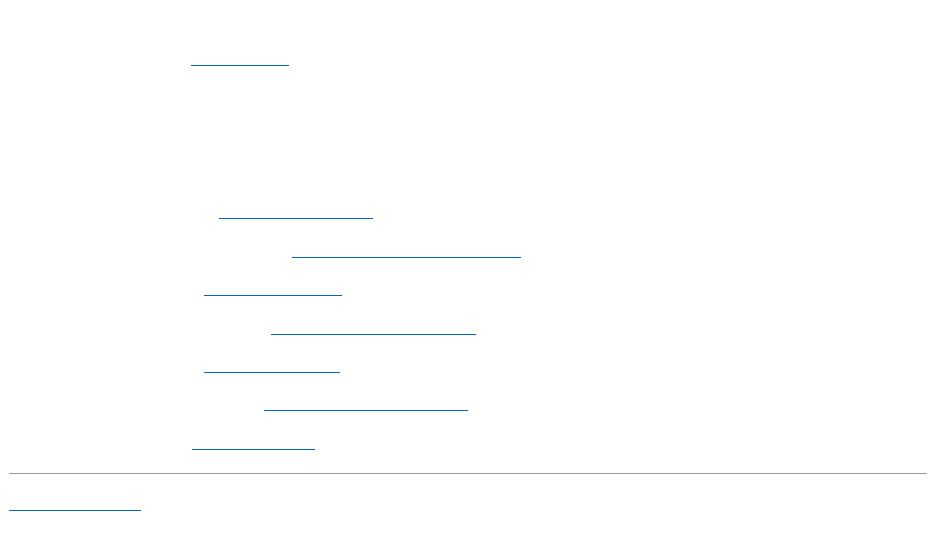
Replacing the USB Board
1. Follow the procedures in Before You Begin.
2. Align the hole on the USB board with the protrusion on the computer base.
3. Replace the screw that secures the USB board to the computer base.
4. Route the USB board cable and press down on the latch to connect the USB board cable to the USB board cable connector on the system board.
5. Replace the optical drive (see Replacing the Optical Drive).
6. Replace the media card reader board (see Replacing the Media Card Reader Board).
7. Replace the palm rest (see Replacing the Palm Rest).
8. Replace the media controls board (see Replacing the Media Controls Board).
9. Replace the keyboard (see Replacing the Keyboard).
10. Replace the center control cover (see Replacing the Center Control Cover).
11. Replace the battery (see Replacing the Battery).
Back to Contents Page


















