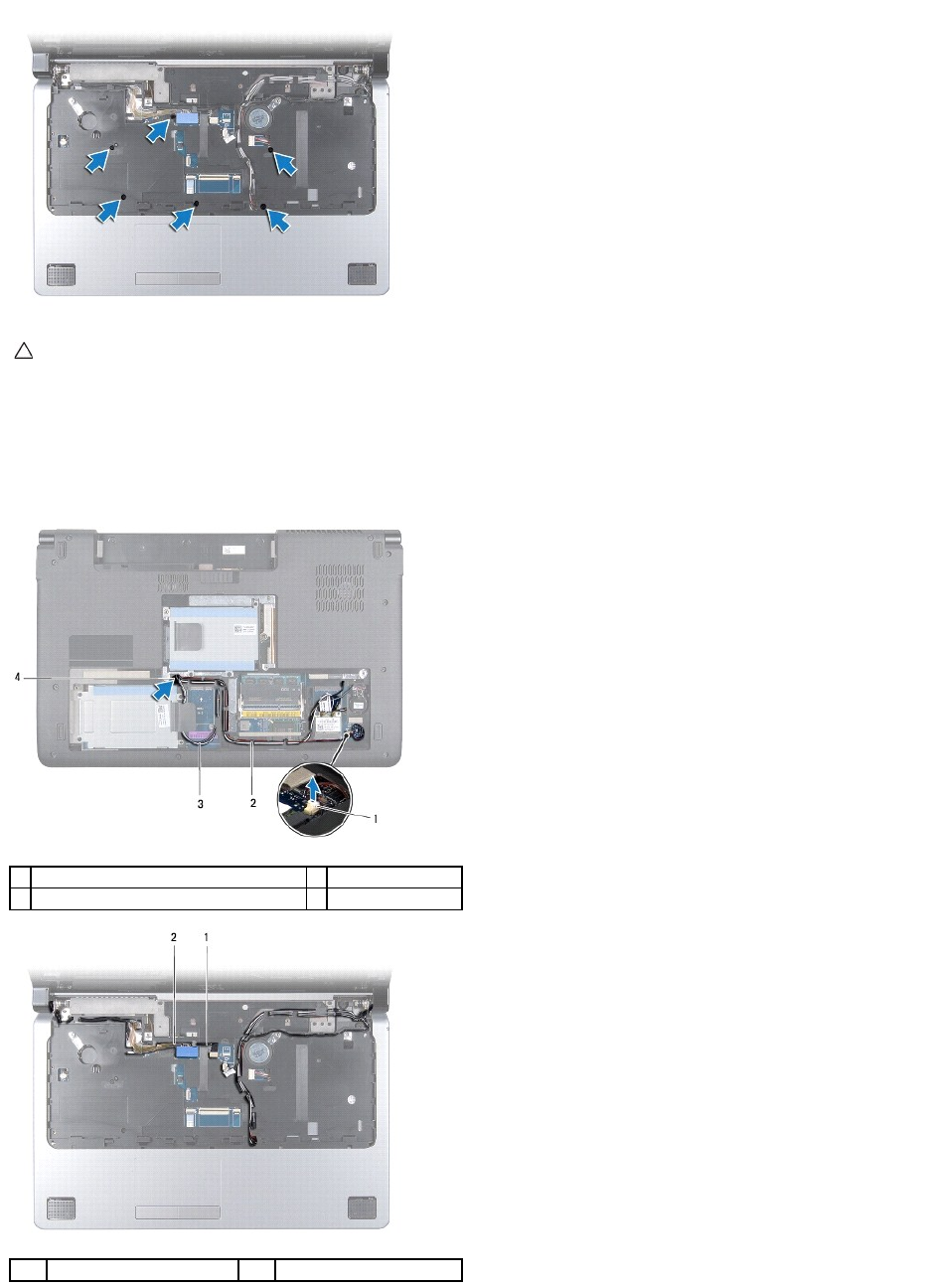
12. Disconnect the display cable, camera cable, power button cable, and the touch pad cable from the respective system board connectors.
13. Make note of the antenna cable and subwoofer cable routing, and carefully dislodge the cables from the routing guides and release them through the
slot.
14. Make note of the display cable, power button cable, and camera cable routing and carefully dislodge the cables form their routing guides.
CAUTION: Pull on the plastic tab on top of the connectors to avoid damaging the connectors.
1
subwoofer assembly cable connector
2
routing guides
3
antenna cables
4
cable routing slot
1
camera cable
2
display cable


















