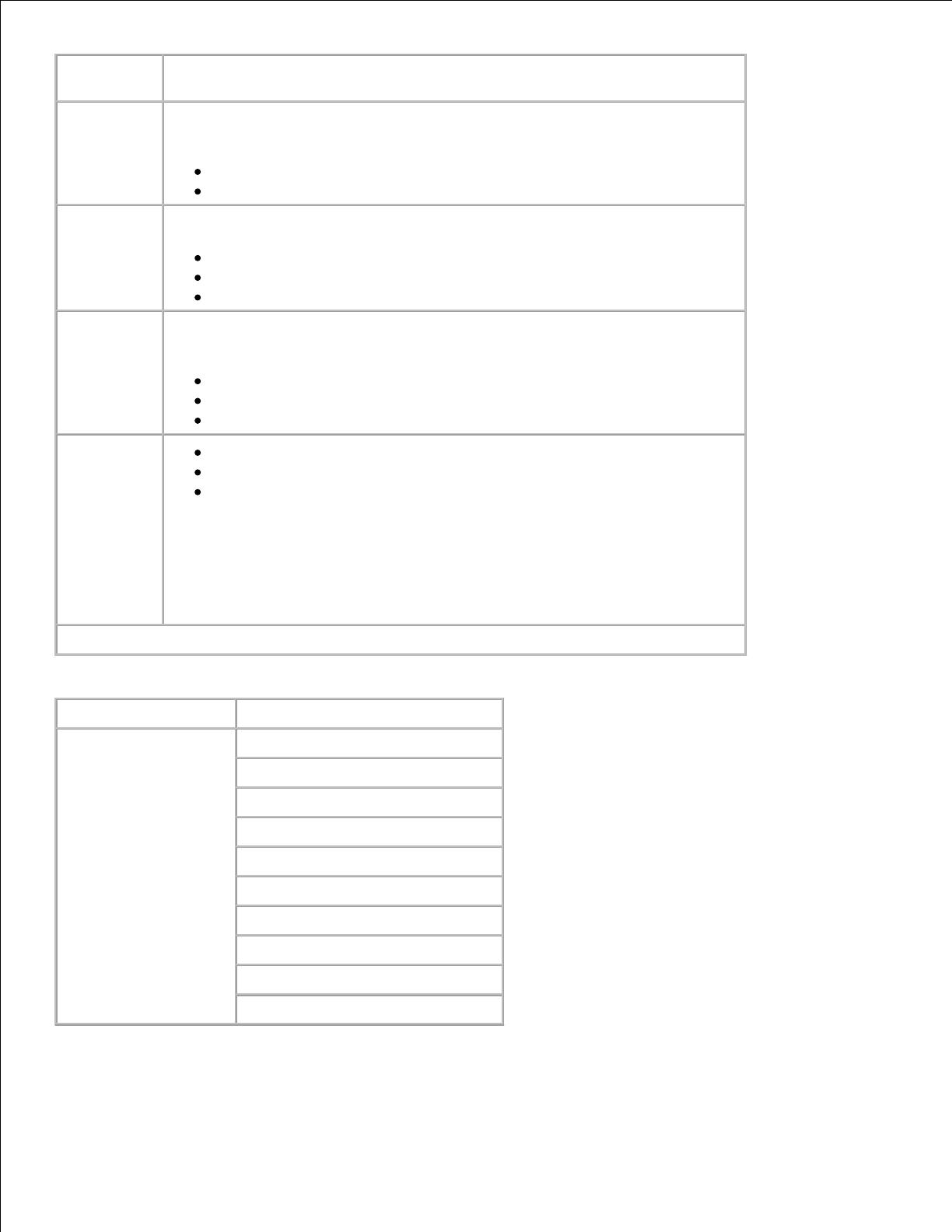
From this
menu:
You can:
NPA Mode Send print jobs to the printer, and query printer status information at the
same time.
Off
Auto*
USB Buffer Assign a size to the USB input buffer.
Auto*
Disabled
3K to <maximum size allowed> (in 1K increments).
MAC Binary
PS
Configure the printer to process Macintosh binary PostScript emulation print
jobs.
Off
On
Auto*
USB With
ENA
ENA Address-Set the USB port ENA address
ENA Netmask-Set the USB port ENA Netmask
ENA Gateway-Set the USB port ENA Gateway
NOTE: 4-field IP address (0.0.0.0*)
NOTE: The settings are shown when an ENA is attached.
NOTE: This is applicable only to Dell 3300 Wireless Print Adapter
(Sold separately).
* Factory default setting
Parallel Mode
Mode Mode Main Menu
Parallel PCL SmartSwitch
PS SmartSwitch
NPA Mode
Parallel Buffer
Advanced Status
Protocol
Honor Init
Parallel Mode 2
MAC Binary PS
Parallel With ENA
Use the Parallel menu to change printer settings on jobs sent through a parallel port.
1.
NPA Mode
Send print jobs to the printer, and query printer status information at the
same time.
Off
Auto*
USB Buffer
Assign a size to the USB input buffer.
Auto*
Disabled
3K to <maximum size allowed> (in 1K increments).
MAC Binary
PS
Configure the printer to process Macintosh binary PostScript emulation print
jobs.
Off
On
Auto*
USB With
ENA
ENA Address-Set the USB port ENA address
ENA Netmask-Set the USB port ENA Netmask
ENA Gateway-Set the USB port ENA Gateway
NOTE: 4-field IP address (0.0.0.0*)
NOTE: The settings are shown when an ENA is attached.
NOTE: This is applicable only to Dell 3300 Wireless Print Adapter
(Sold separately).
* Factory default setting
Parallel Mode
Mode
Mode Main Menu
Parallel
PCL SmartSwitch
PS SmartSwitch
NPA Mode
Parallel Buffer
Advanced Status
Protocol
Honor Init
Parallel Mode 2
MAC Binary PS
Parallel With ENA
Use the Parallel menu to change printer settings on jobs sent through a parallel port.
1.


















