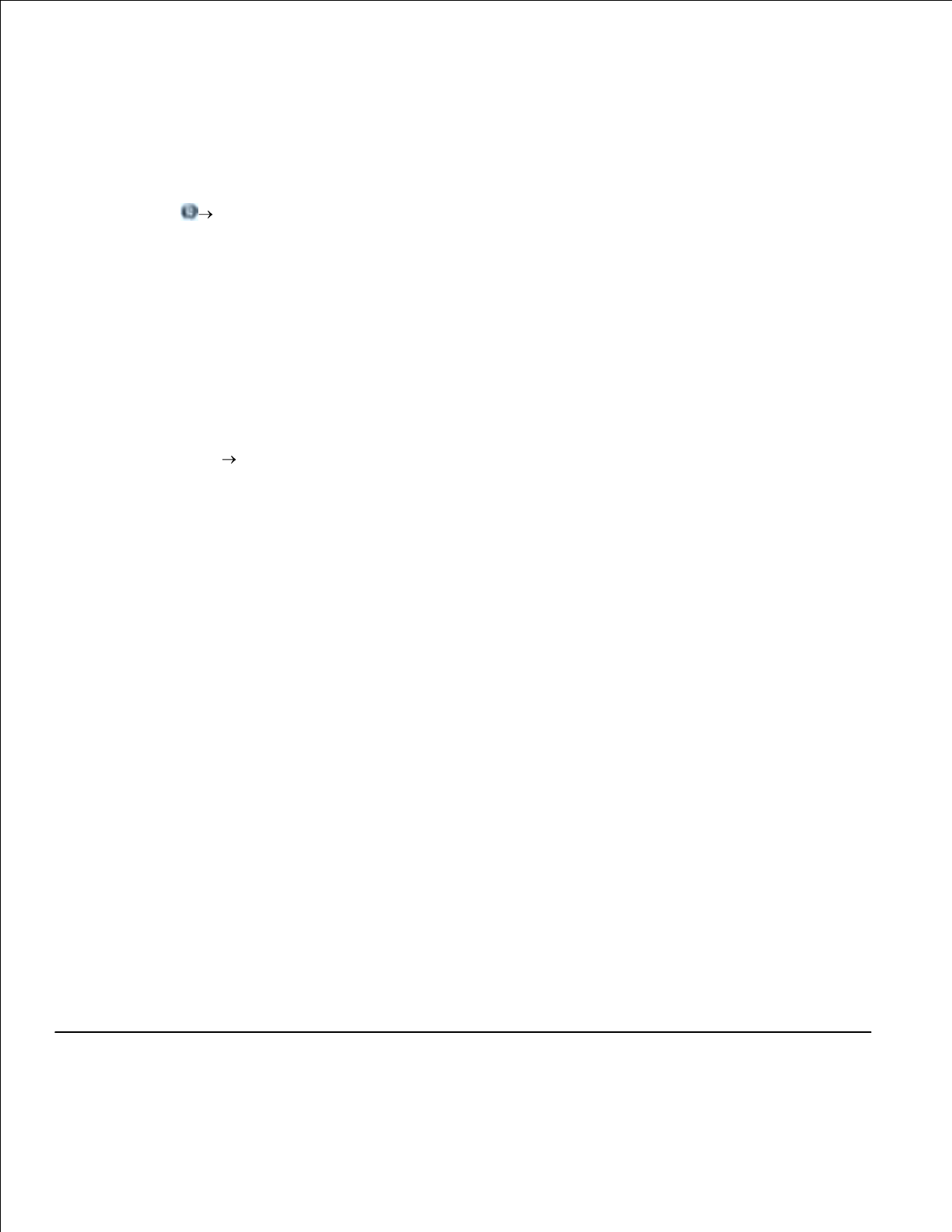
Turn the printer back on.5.
In Windows Vista
®
or later:
Click Control Panel.a.
Click Hardware and Sound.b.
Click Printers.c.
In Windows
®
XP and 2000:
Click Start Control Panel.a.
Double-click Printers and Other Hardware.b.
Double-click Printers and Faxes.c.
6.
Right-click your Dell Laser Printer model icon.7.
Click Properties.8.
Click Install Options.9.
Click Ask Printer.10.
Click OK.11.
Click OK, and then close the Printers folder.12.


















