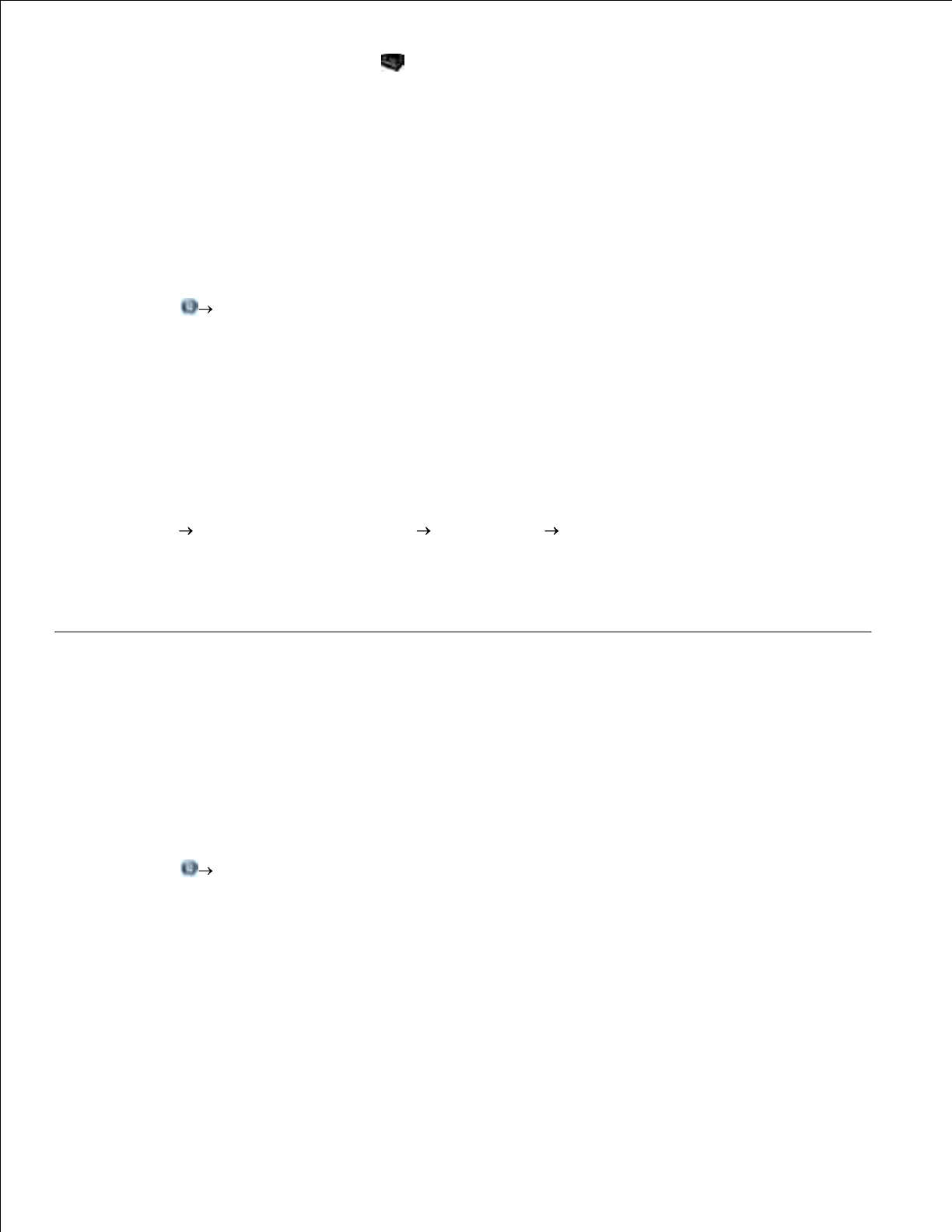
From the System Tray, right click the icon.1.
Select Exit.2.
To re-enable the Dell Printer Alert Utility:
In Windows Vista
®
or later (default Start menu):
Click Programs.a.
Click Dell Printers.b.
Click your Dell Laser Printer model.c.
In Windows
®
XP:
Click Start Programs or All Programs Dell Printers your Dell Laser printer model.
1.
Click Printer Alert Utility.2.
Removing and Reinstalling Software
If your printer does not function properly, or if communication error messages appear when using your
printer, you can remove and reinstall the printer software.
In Windows Vista
®
or later:
Click Programs.a.
Click Dell Printers.b.
Click your Dell Laser Printer model.c.
In Windows
®
XP and 2000:
1.
2.


















