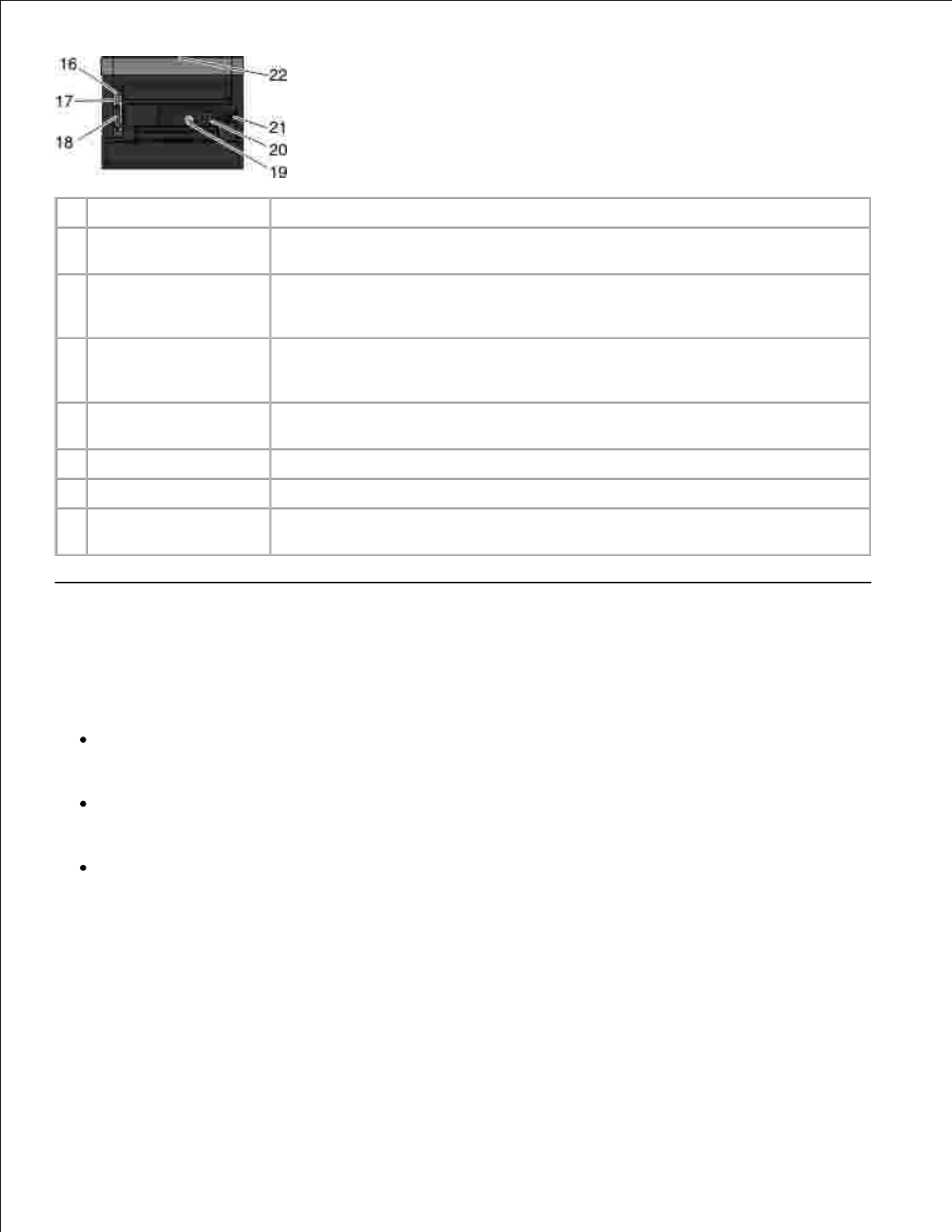
Part
Description
16
USB port
Slot into which you plug the USB cable (sold separately). The other end of the
USB cable plugs into your computer. Locally attaches printer to the computer.
17
Network port (for
network printers only)
Slot into which you plug the Ethernet cable (sold separately). The other end of
the Ethernet cable plugs into the network port. Attaches printer to the
network.
18
Parallel port
Slot into which you plug the parallel cable (sold separately). The other end of
the parallel cable plugs into your computer. Locally attaches printer to the
computer.
19
Power cord connector
Connects the printer to the power outlet using the supplied country-specific
power cord.
20
Power switch
Switch to turn the printer on or off.
21
Locking device
Security lock that provides physical security to your printer.
22
Rear exit
Door allows print jobs to exit the printer flat, such as those printed on
transparencies or cardstock.
Understanding the Operator Panel
The operator panel contains:
Power indicator light
Two-line LCD display
Six buttons


















