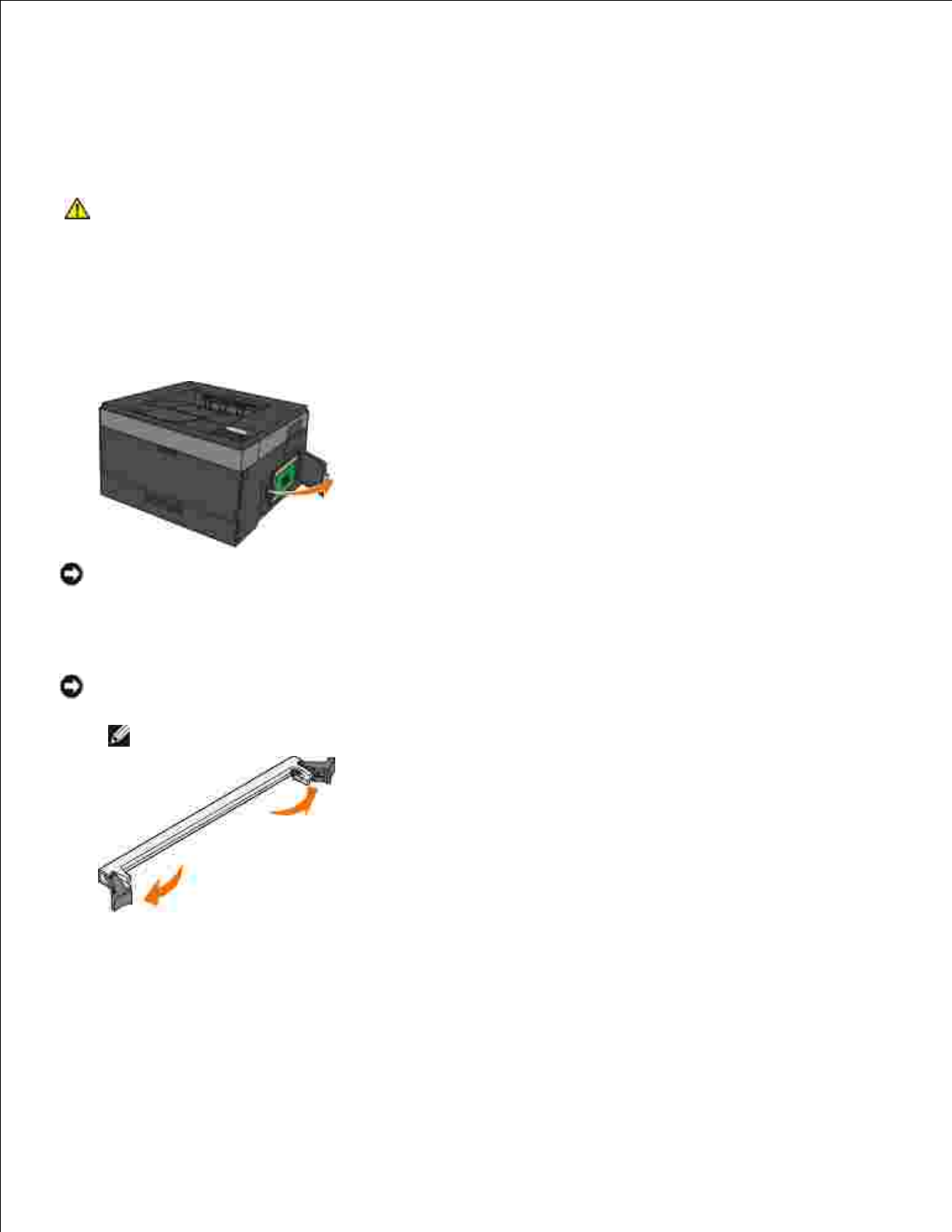
Installing an Optional Memory Card
The system board has one connector for an optional memory card. The printer can support up to 160 MB for
a non-network printer and 288 MB for a network printer. The printer memory can only be upgraded using
128 MB memory cards for both network and non-network printers. The network printer can also be upgraded
using 256 MB memory cards.
CAUTION: If you are installing a memory card after setting up the printer, turn off the
printer, and unplug the power cable before continuing.
Turn the printer off.1.
Open the memory access door on the right side of the printer.
NOTICE: Do not remove the memory card or touch the printer near the area of the memory card
while actively reading, writing, or printing from these devices. Data corruption can occur.
2.
Push open the latches on both ends of the memory connector.
NOTICE: Memory cards are easily damaged by static electricity. Touch a grounded metal surface
before you touch a memory card.
NOTE: Memory cards designed for other printers may not work with your printer.
3.
Unpack the memory card.
Avoid touching the connection points along the edge of the card.
4.
Align the notches on the bottom of the card with the notches on the connector.5.


















