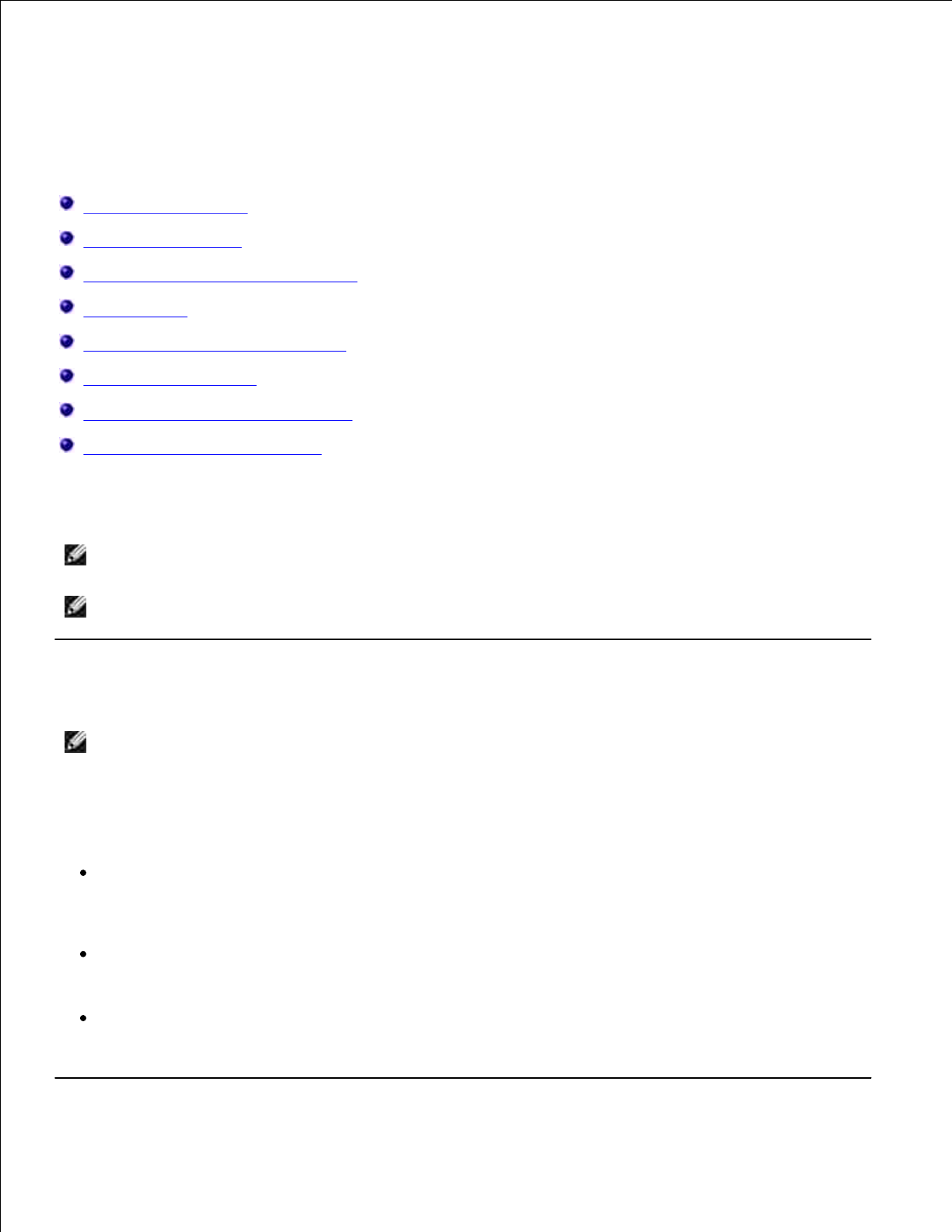
Software Overview
Status Monitor Center
Set IP Address Utility
Dell Printer Software Uninstall Utility
Driver Profiler
Dell Printer Configuration Web Tool
Dell Printer Alert Utility
Removing and Reinstalling Software
Dell Toner Management System
Use the Software and Documentation CD that came with your printer to install a combination of software
applications, depending on your operating system.
NOTE: If you purchased your printer and computer separately, you must use the Software and
Documentation CD to install these software applications.
NOTE: These software applications are not available with Linux or Macintosh.
Status Monitor Center
NOTE: For the local Status Monitor Center to work properly, bidirectional communication support must
be in place so the printer and computer can communicate. An exception is added to the Windows
®
Firewall to allow this communication.
Use the Status Monitor Center to manage multiple Status Monitors.
Double-click a printer name to open its Status Monitor, or select Run to open a Status Monitor for a
particular printer.
Select Update to change the appearance of the list of printers.
Select Help to read the online Help.


















