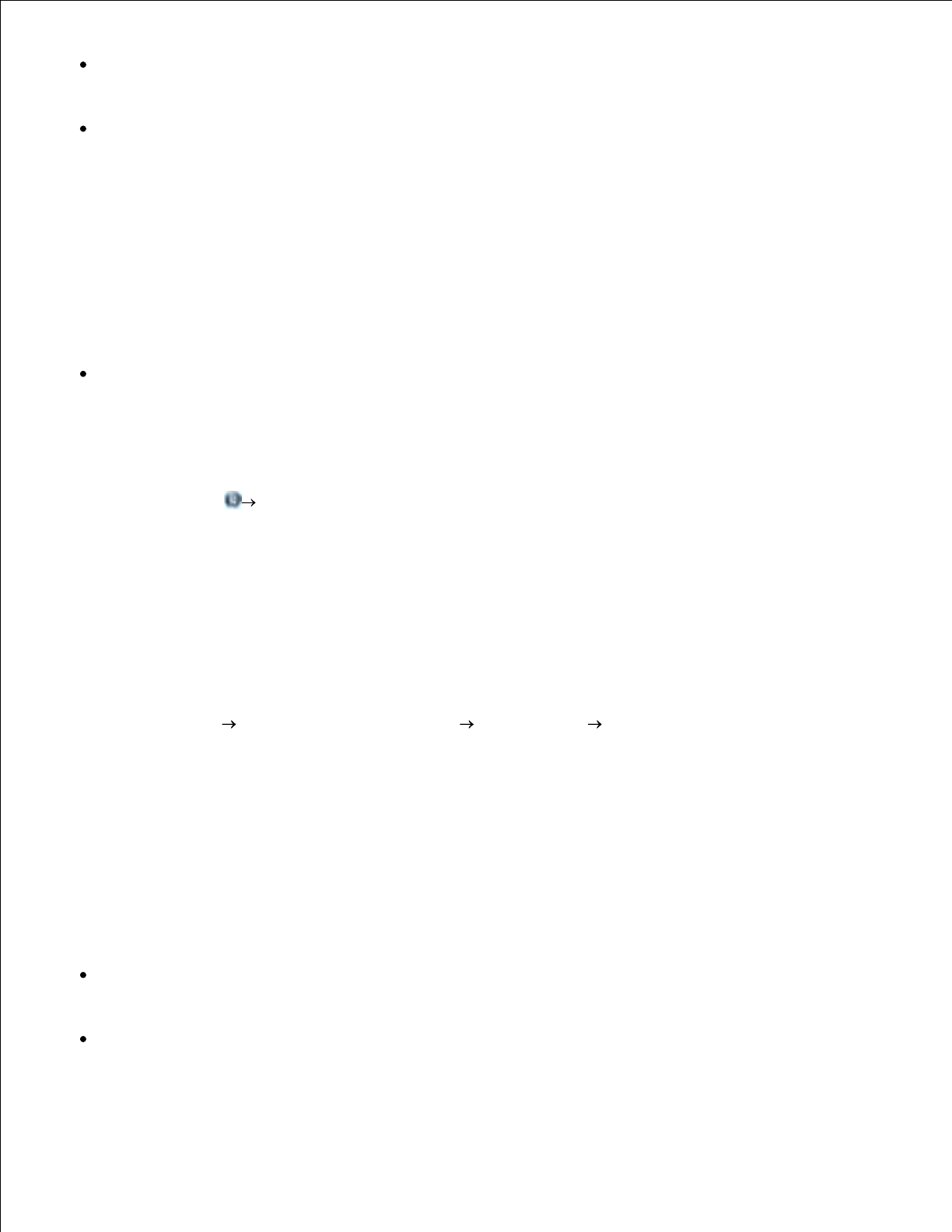
Monitor the toner level for your printer.
Click Order Supplies to order replacement toner cartridges.
Dell Printer Supplies Reorder Application
The Order Supplies dialog box can be launched from the Printing Status window, the Programs window, or
the desktop icon.
You can order toner by phone or from the Web.
If ordering online, launch the Dell Printer Supplies Reorder Application:
In Windows Vista
®
or later (default Start menu):
Click Programs.a.
Click Dell Printers.b.
Click your Dell Laser Printer model.c.
In Windows
®
XP and 2000:
Click Start Programs or All Programs Dell Printers your Dell Laser printer model.
1.
Click Dell Printer Supplies Reorder Application.
The Order Supplies dialog box opens.
2.
If Multiple Printers Found launches, select the printer you are ordering the supplies for.3.
Follow the instructions on the screen.4.
If ordering from the Web, click the link under the Order Online heading.
If ordering by phone, call the number that appears under the Order by Phone heading.


















