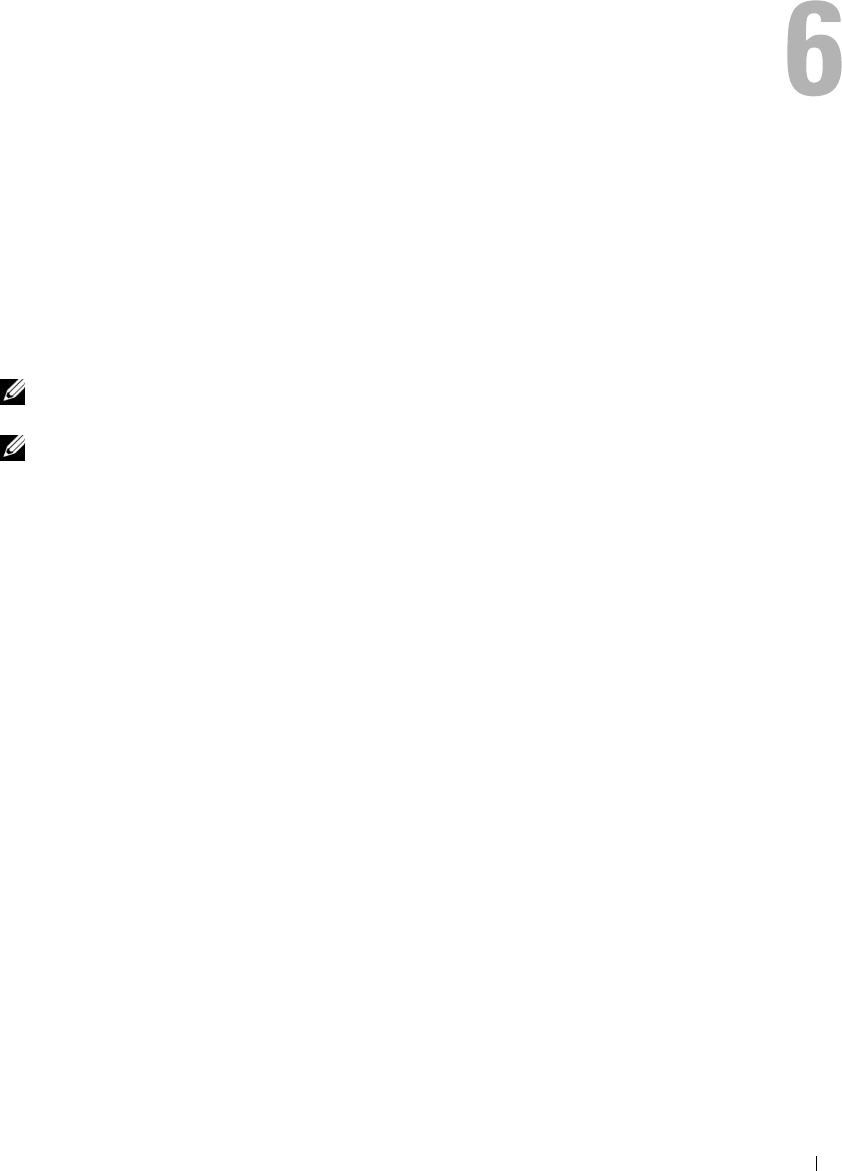
Jumpers and Connectors 135
Jumpers and Connectors
This section provides specific information about the system jumpers and describes the connectors on
the various boards in the system.
System Board Jumpers
Figure 6-1 shows the location of the configuration jumpers on the system board. Table 6-1 lists the
jumper settings.
NOTE: To access the jumpers, remove the cooling shroud by lifting the release latch and sliding the shroud
towards the front of the system. See Figure 3-10.
NOTE: Lift up the memory module airflow shroud for easy access to the jumpers.
Book.book Page 135 Friday, February 3, 2006 11:09 AM


















